|
First steps in Modding
|
|
| EbelAngel | Date: Saturday, 03/December/2011, 5:19 PM | Message # 11 |
 Site Administrator
Group: Administrators
Messages: 996
Status: Offline
| Right, i see, I misunderstood you. I thought you meant the AC trees were bigger than the Cossacks 1.
Never enlarge sprites, you will get poor looking quality as you already experienced. The only solution to make similar size, is by making the one's that are too big smaller. In decreasing size you dont loose quality.
But then you say this:
Quote (Bzik) I'm interested in big trees, just like in AC.
So are they bigger or smaller in AC?
Quote (Bzik) Like I said: trees, stones and wildlife gp's extracted from ALL.gsc are already tiny.
Please be specific:the Cossacks 1 ALL.GSC or the AC ALL.GSC ?
Quote (Bzik) Maybe you have some ACFB samples properly extracted in some pack?
I no longer have the extracted .bmp's. I converted them to .tga and packed them in .G17 format for C2. I cant keep all the extracted files, it takes up too much hard drive space.
This this tree / stone issue, perhaps I should see for myself, but are there really no bigger examples to work with? That second tree on your picture looks awefully small to me. I dont have AC installed at the moment unfortunately to have a quick look.
Quote (Bzik) I figured out tiles3.bmp yesterday, I tried to import beautifull grass texture from C2 to tiles3, but result was poor looking. The samples in tiles3 are to small in comparison to GRASS1.bmp in Ground folder of C2. Ehhh, its my dream to see real grass in C1:)
Ah yes, but the beautifull grass from C2 isnt a texture, but a facture, that is a detailed texture. They are 2 different things, textures and factures.
If you go to the AC or C2 editor you will see 2 different buttons aswell in the toolbar, the 2nd, for textures, the 4th for factures.
Factures on average are larger textures with more details. Unfortunately the Cossacks 1 editor has no button in the toolbox for these factures. Hence there are also no files in Cossacks 1 to play around with to have these detailed factures in game.
Quote (Bzik) Do you maybe know what file is responsible for using this bmp textures in playable modes?
In C2 its Data\factureslist.xml but as just stated, it's off no use for C1. C1 doesnt read .xml and has no hook in the toolbar for these factures.
That been said however it doesnt mean its impossible to get them in game. Since each block off texture in tiles3.bmp is smaller than the separate factures in AC and C2, you can cut a part, the size off the C1 textures and copy it over one block in the C1 textures. (not sure if im making sense here but im pretty sure it would work). Do not resize the factures because the detail will go lost in the resizing.
An other option probably would be by using the roads button in the C1 toolbar. In essence those are just textures aswell,; though i never have attempted this, its possible that it might work to have the detailed factures in game. Worth a try i'd say.
Don't give up on this yet, even though it doesn't seem easy , i'm convinced it is possible.
EDIT: forgot to ask:
Quote I tried to import beautifull grass texture from C2 to tiles3, but result was poor looking.
Can you show me the modified tiles3.bmp and the result in game? Doesnt matter if it looks bad, i just want to see.

|
| |
|
|
| Bzik | Date: Saturday, 03/December/2011, 6:17 PM | Message # 12 |
|
Baron
Group: Checked
Messages: 43
Status: Offline
| Quote Please be specific:the Cossacks 1 ALL.GSC or the AC ALL.GSC
American Conquest ALL.GSC
Quote That second tree on your picture looks awefully small to me
Exactly. This tree in AC is big as others. Same thing with rock. Imported to Cossacks looks like from Guliver island. My intention is to add to C1 big trees, at least 4-5 bigger than original.
Quote Can you show me the modified tiles3.bmp and the result in game? Doesnt matter if it looks bad, i just want to see
OK, here's link to tiles3.bmp file with imported C2 facture:

(I dont know why, but imageshack make bmp a little smaller, anyway at bottom you see what I changed.)
This is texture after start of editor:

And this is after selecting all tiles (previously green fileds for "grass" textures) at once.

After your post, situation is clear. I need in some way import full FACTURE to get effect I want.
|
| |
|
|
| EbelAngel | Date: Saturday, 03/December/2011, 7:02 PM | Message # 13 |
 Site Administrator
Group: Administrators
Messages: 996
Status: Offline
| I see what you did now. You copied the facture over like 12 textures. At this rate you will only have like 5 or 6 new textures in the entire game 
Maybe try to resize or cut a part out off the facture , see what that give and copy paste more like this::
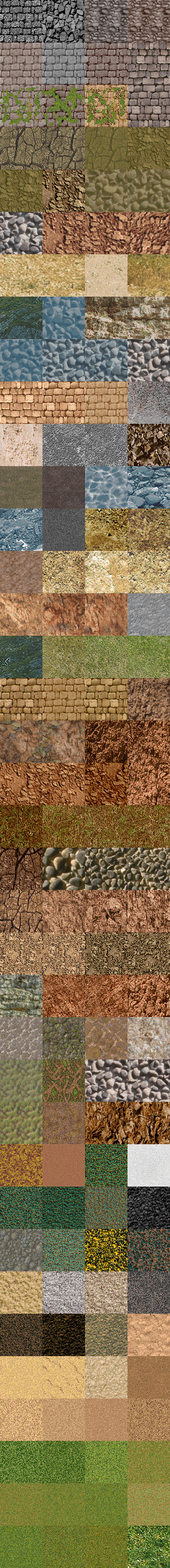
( the one in the lower right corner) .
Size is 64x64 pixels per block / texture.
Your second picture doesnt look bad though.
I'll have a look at trees / stones later.

|
| |
|
|
| Bzik | Date: Sunday, 04/December/2011, 10:51 AM | Message # 14 |
|
Baron
Group: Checked
Messages: 43
Status: Offline
| Hello,
Quote You copied the facture over like 12 textures. At this rate you will only have like 5 or 6 new textures in the entire game haha
Thats no problem as long as it looks good:) I wanted to achieve effect of detailed grass fracture, but at this moment I dont have idea where to past it to game files (maybe some external software to bmp->smp conversion?) All in all, I will experiment this afternoon with few small tiles of different detailed grass textures, just like you did in tiles3.bmp, maybe final effect of this mix will be interesting.
Angel, what do you think - I know that in C2 trees are animated, but maybe I can convert this graphics to C1 readable format? Im thinking about finding one sprite (or frame?) of every tree, making bmp file and merging it with megapack to trees.gp file? C2 tress graph is outstanding.
|
| |
|
|
| EbelAngel | Date: Sunday, 04/December/2011, 2:16 PM | Message # 15 |
 Site Administrator
Group: Administrators
Messages: 996
Status: Offline
| Quote (Bzik) I know that in C2 trees are animated, but maybe I can convert this graphics to C1 readable format?
Dont think thats possible, its a format issue. The trees in C2 are in .G2d format, which can be viewed and extracted with triangulatortrees.exe but it extracted format is not a .bmp or .tga, but .wlr and triangulated .tga textures. Unless you find software that can handle that format ( .wlr = VRML 2.0 - utf 8 ( virtual reality mockup language)), i dont think you will get far.
The alternative, to take an image directly from the map or have it drawn in the interface~dialogseditor on a fixed background and then swop out the background to a transparent one in photoshop will mostlikely result in a low quality and poor looking tree, but I could be wrong, I haven't tried it.

|
| |
|
|