Bmp to Tga Converter
Under Construction
This tool has one function and one function only: to convert extracted CI/AC .gp .bmp's & their alpha channel to a single .tga frame with the alpha channel inside.
Why? Because gigapacker for Cossacks II reads .tga files to create .G17 files and to automate the process of binding the bmp & alphachannel into a single .tga file.
Do not use this to convert normal bmp file's to .tga's. It was not made for doing this.
You can get it here or get the ALL.GSC Tool Pack which contains all tools available for CI/AC/CII.
How to use?
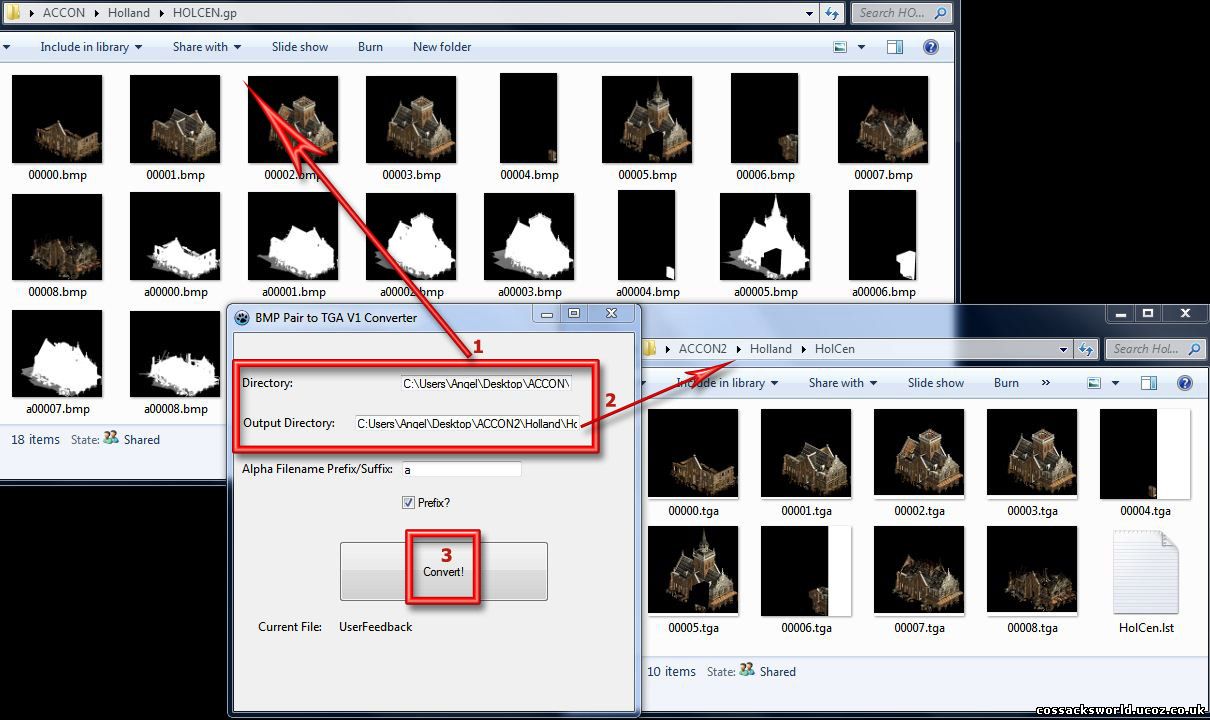
-1. Set the input dir to your folder eg( C:\Users\Angel\Desktop\Workfolder\CEH.gp ) where your extracted bmp's are located.
-2. Create a new folder on your desktop( any name)(eg THHOL) and set the output dir to this new folder ( c:\Users\Angel\Desktop\Workfolder\THHOL)
-3. Press convert.
-2. Create a new folder on your desktop( any name)(eg THHOL) and set the output dir to this new folder ( c:\Users\Angel\Desktop\Workfolder\THHOL)
-3. Press convert.
Note: the program may seem inresponsive. It has not crashed.
Once you have finished creating the tga's, you should also add .tga behind each line in the .lst file so gigapack can read the lst properly.
Eg.
00000.tga
00001.tga
etc...