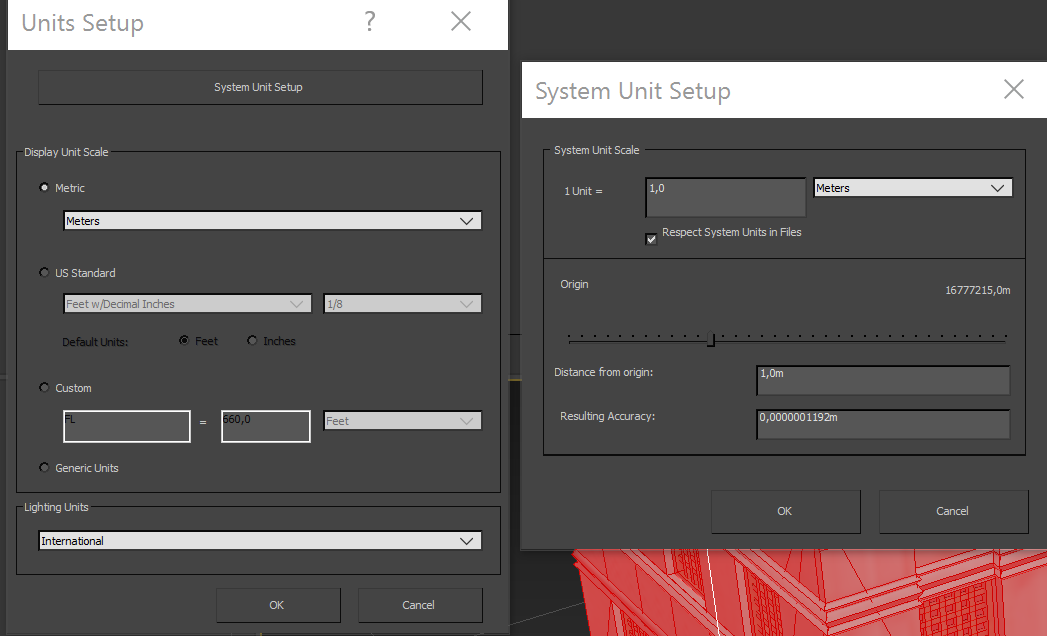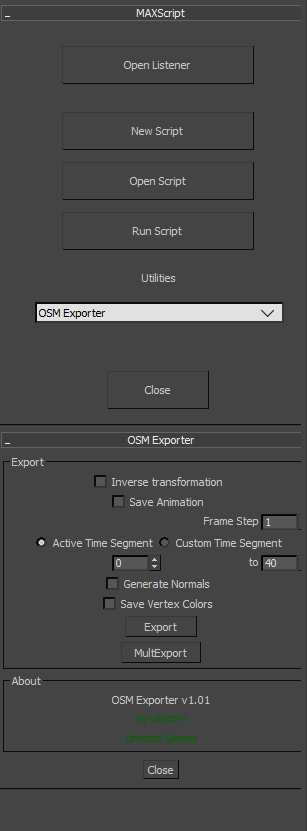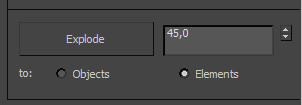3D Max Export Plugins
Notes
Don't have much information , but I'll share what I managed to gather from the devs.
- Export Scripts : download
- Assets in the game were made with 2013 and 2015 versions of 3D Max.
- Put the 4 .ms script files from the download in your 3dMax/scripts folder.
- To launch the script go to Utilities - > MaxScript - > select osm/oss/... option.
- You need to edit mesh with UV coordinates , the engine doesn't support antialiasing groups, so you need to break down the model on separate subobjects. You can do this in the "Explode" menu, most of the time 45 degree angle is used. It's important what system of coordinates you use, as you may not be able to find the model.
Formats/scripts info
.osm - (one small mesh)
A mesh format more commonly used for static objects and LODs, animations in vertex form.
Script : osmExport.ms
.oss - (one small skin)
A mesh format with information on bones, weight, animation.
Scripts :
- ossPhysiqueExport.ms - Used to export animations created with the Physique modifier in MAX. (Needs IPhysique.gup, which is in the Plugins/ folder in the download.)
- ossSkinExport.ms - Used to export animations created using the Skin modifier in MAX.
.tlf - (transformation list frame)
only animation data used to animate , trees in the wind, etc.
Script : tlfexport.ms - Used to export any static animations objects, such as swords, spears, shields, helmets, trees
Note: for 3ds Max 2017, you will first have to go to "Scripting" -> Run script -> Select osmExport.ms, then go to Utilities - > MaxScript - > select osm exporter from the dropdown box.