Objects
Under construction
1. Buildings
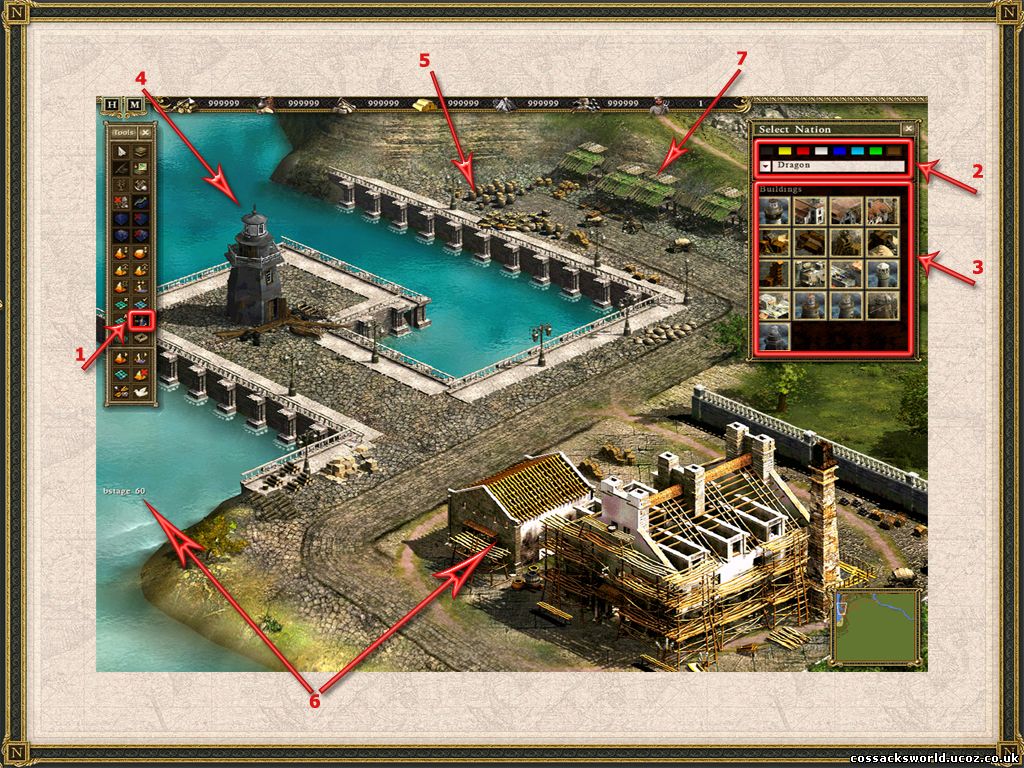
1. Select the unit button in the toolbox or press the hotkey P.
2. Select national colour ( brown for neutral) and choose a nation or one of the additional nations
3. Select a building from the list.
4. Place the building by left clicking. To delete a building, select it and press DEL key or select it, press enter and type: erase.
5. Additional objects. Can be found by pressing the CTRL + F8 hotkey. These objects can be deleted by pressing the hotkey N or use the erase button from the toolbox.
6. To have an unfinished building on your map, press enter and type: bstage x where X is the % ( 1-100) of the construction stage. Only works for buildings that have construction stages.
7. Select a building, use the arrow keys to move the building around, place it close to other buildings or place it in otherwise 'unbuildable' zones. To move a building fast around, use shift + arrowkeys.
2. Units
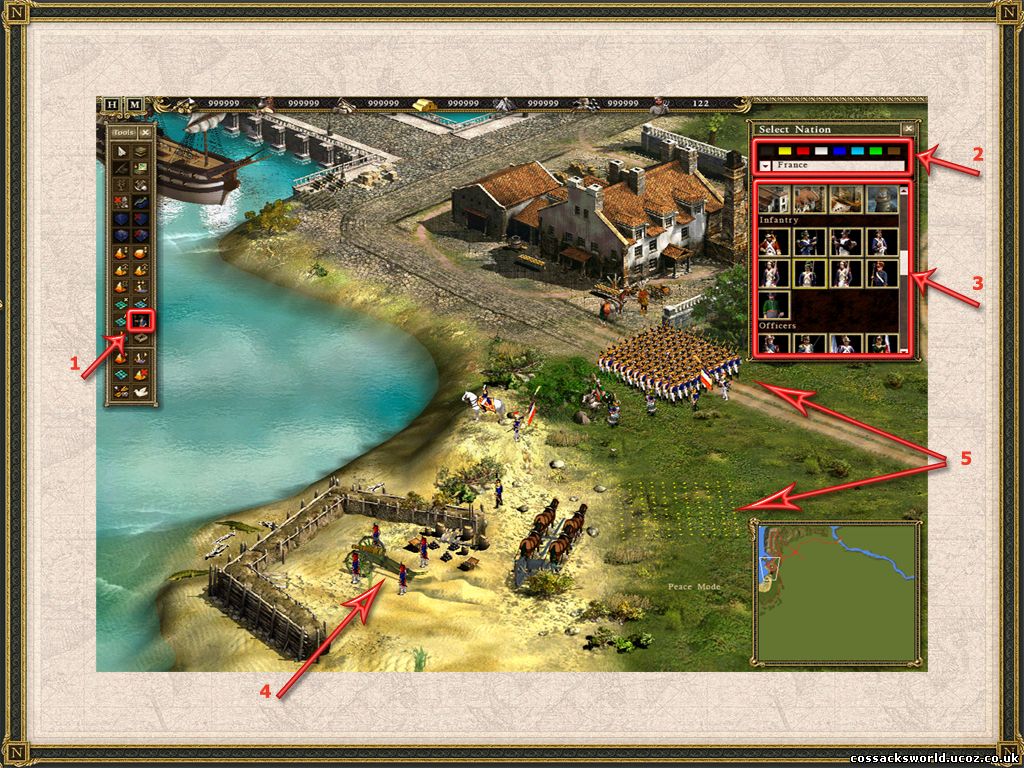
1. Select the unit button in the toolbox or press P.
2. Select the player colour and the nation.
3. Select one of the various units.
4. Left click to place the units. To delete, select the units and press delete or hit enter and type: erase
5. To place formations instantly, hold down control, a ghost formation will appear on the map, left click to place the formation.
!!Save often!!