Villages
Under construction
1. Mills

1. Select the mouse moving button in the toolbox or press F9.
2. Select the primary building where you want the peasants and guards to come out.
3. Switch the Scroll Lock key on your keyboard on and press the mission group button in the toolbox. Move your mouse towards the middle of the screen, a window will pop up.
4. Fill out the name of the primary building and hit enter to save.
Note:
- Group names cannot contain more then 15 digits and should be named logically.
- Do not use the mill from the #dragon nation, this one does not create the wheat fields, instead use one of the nations list.
- You can also use CTRL+ENTER (if a building is selected) to bring up the 'new zone' dialog.

1. After hitting enter on the previous step, the name of the group will show up in a yellow box around the building(s).
2. Repeat the above steps for the secondary building ( resource, in this case the mill). Name it logically, so its clear for yourself that this building works toghether with the primary.

1. Make sure no buildings are selected, then right - click in the yellow box to open up the additional information screen
2. Click on the add... settlement info button.
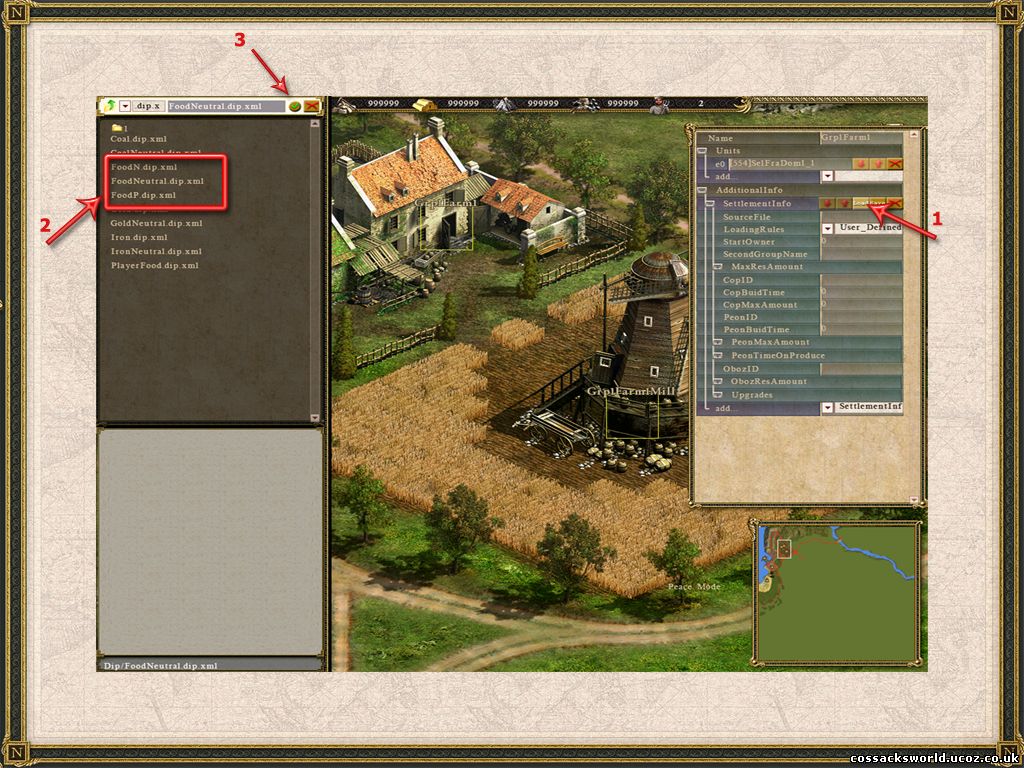
1. Click on the load button, a new window will open on the left of your screen.
2. Select the appropriate dip.xml file.
3. Click on the green button to load up the selected file in the settlement information screen on the right.

1. Most of the needed settings will automatically be filled out. Do make sure that for neutral villages the Start owner number is set to 7. For other players between 0-6.
2. Fill out the second group name manually. This is the name of the secondary building group you created earlier. This will tell the peasants to get the resources from this building. Hit enter to save and close.
3. Make sure that from this point on before you save you always have the peace mode turned on, or press the hotkey W.
4. Go to menu and save your map.
4. Go to menu and save your map.

1. After saving, immediately load up your map if you want to test everything went fine.
2. Turn off peace mode so the peasants and guards start coming out of the building
3. If you have done the previous steps properly, then the village icon with the resource should show up.
4. After all guards have come out of the building they should form a formation.
5. In order for your peasants to drop resources in a nearby building, select the building, hit enter and type :sklad 1
Note: Do not save at this point, because you will save those peasants and guards with the map, and on next loading, you will have double peasants and guards, but instead reload your last saved version with the peace mode on, so the peasants dont come out and continue building.
2. Mines
2.1 A coal mine village with one building.

1. Just like with the mill, give your primary building a name.
2. Name your secondary building.

1. Just like with the mill, rightclick in the primary group.
2. Choose the appropriate coal.dip.xml.
3. Dont forget to fill out the secondary group name.
2.2 An iron mine village with 2 buildings.

1. To have multiple buildings in the primary group, hold down ALT while selecting the buildings and then give the name.
2. Name your secondary building, and just like with the mill and coal mine, set up the settlement information, only this time for iron.
Note: time to save again with peace mode on.

1. If done properly, icons should appear denoting the resource.
2. Peasants are dropping resources in the little storehouse thingy, after having selected it , hitting enter and typing: sklad 1 , just like with the mill.
3. To speed up testing, hit enter and type: fast . To return to normal speed, hit enter again and type: slow
Note: remember , never save with peasants and guards on your map, but load up the map again with the peace mode on.
2.3 A double gold mine village with a factory.

1. Set up the primary building where the peasants and guards should come out.
2. Set up 2 secondary mine's and to spice things up, let's add a factory.
3. For all 3 secondary buildings (2 mine's and factory) click add... and set up details.
4. To have the round village icon appear above the factory, set it as the first in the list of 3 settlement informations. Load up the golddip.xml so the gold icon appears in the village icon. Specify the secondary group name for the factory.
5. In MaxResAmount (only for the factory) set everything to 0, except for gold. In PeonMaxAmount, set everything to 0, except gold to 1. This way you have a bogus "mine" but still with a gold icon above it.
6. Specify the details for the secondary gold mine. Load up the gold dip and fill out the secondary group name. Repeat this step for the other goldmine in the third settlement information.

1. If done properly, the gold mine icon should appear above the factory. You could ofcourse set it above the goldmine, but you can only have one icon per village, so it make's more sense to set it above the factory.
2. Peasants are able to work in both mine's. Note that once a village is captured by a player, peasants can be manually added to work in the mine's.
3. Just like in the other example's, select the factory, hit enter and type: sklad 1 so your peasants will drop their resource's in this building instead of returning inside the mine with their wheelcarts.
Note: Because this is a rather large village, you may want to setup 2 formations of guards for this one. In order to do this, in the settlement information ( first one), set the CopMaxAmount from 30 to 60.
3. Wood Mill's and Stone Mines
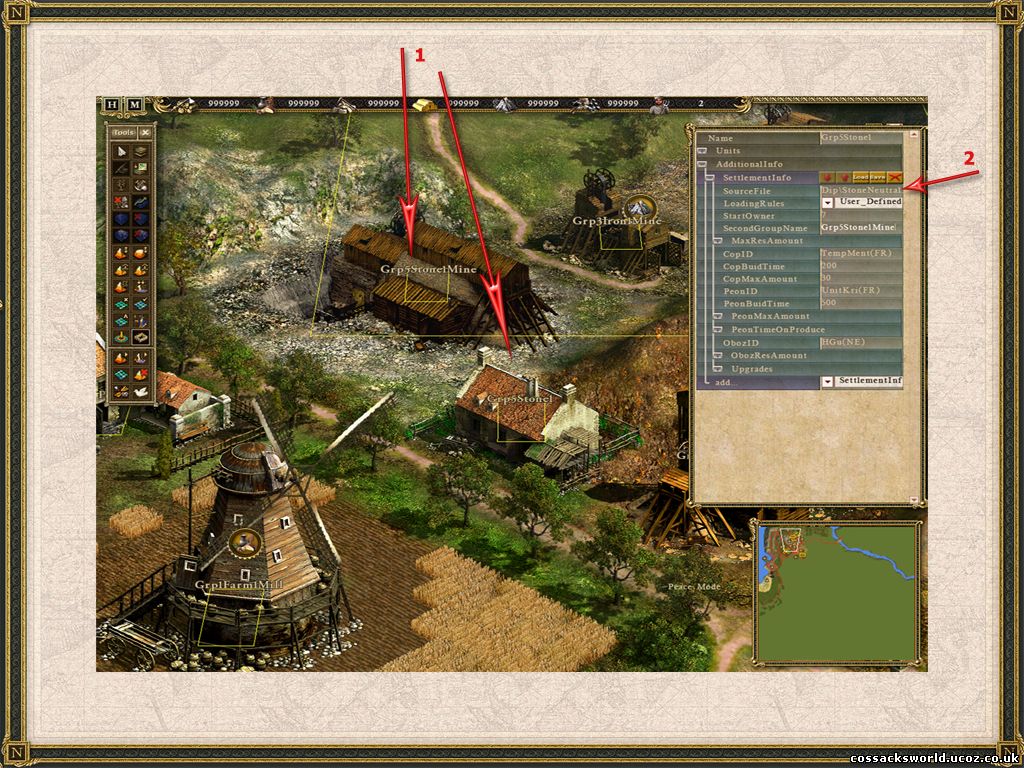
1. Set up the primary and secondary building name
2. In the vanilla version there is no stone dip.xml, but you can make one yourself or get one here. The content of the .rar should be placed inside your data\dip folder. Load up like any other mine.

The stone icon should appear above the mine. Notice that there is not specific stone icon for the minimap but it will display the general village icon.

1. Set up the primary and secondary building.
2. Just like with the stone mine, get the dip.rar and load up like any other mine.

1. Wood icon should appear above the secondary building. Note that you don't really need to use the sklad 1 code here, as the peasants will automatically drop the wood inside the sawmill, which makes sense.
4. Additional Information

1. If all the above set up properly, you should have villages for all resources and the appropriate upgrades.
2. Notice how some of the stonemine peasants are collecting stone nearby on the single stone's. So you dont really need a stone mine , you could aswell set up a building near the regular stone resources, just like the wood mill.
Note: I'v set this up just to show what's possible. I suggest you don't build your villages so close for a few reasons. It will be hard in the initial stages of the game to capture these due to all the guards around it. Equally, recapturing by another player will be hard aswell. Also, because I used the sklad 1 command often on several buildings, some of the miners drop their resources in the nearest drop point ( farmers in the stone drop point etc...)
Note: if you load up from a fresh start, to avoid having the guards and peasants come out, load up the map again immediately after first load. Second time the guards will not come out anymore, and you can continue building and saving without having to actually delete the peasants and guards before saving.

1. If you want other guards than the regular one's, you should change the COPID. This one shows the Mounted Chasseurs being used ( UnitKEgr(FR) )
2. COPBuidTime, is how long it will take to create the guards.
3. COPMaxamount is how much soldiers a village will spawn. Note that for cavalry, it takes at least 45 to create a formation.
Note:
- Theoretically you can use any type of soldier, as long as you know the ID name the game uses. To look this up, go to your Data\Text folder, find the mdlist.txt. There look which MD name is used for a particular unit. In the above case you will see FRNKEGR.MD Mounted Chasseur. Then go to France.nds in your data folder and look for the entry with FrnKEgr under the [MEMBERS] section. You will see a line like this:
UnitKEgr(FR) FrnKEgr
So the COPID to use here is the UnitKEgr(FR)
- The same logic applies to PeonID (peasants) and it various entries.
- ObozID is the packhorse that spawns from the villages, there is only one in game, so no need to change that.
!!Save often!!