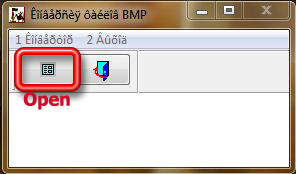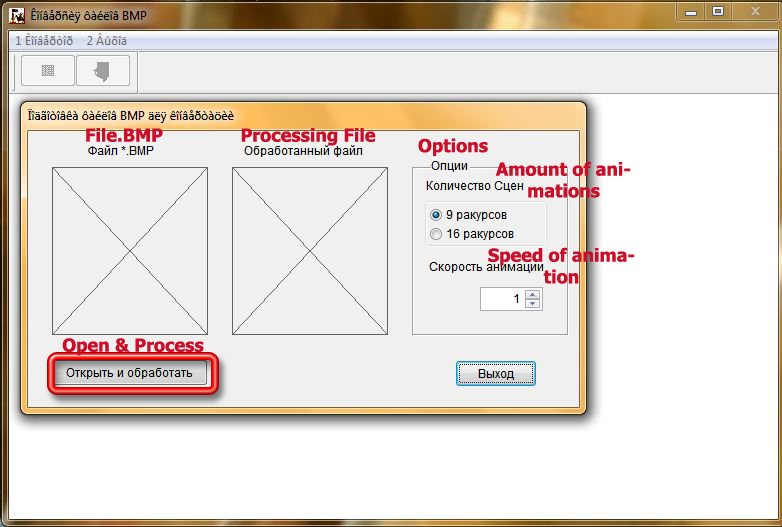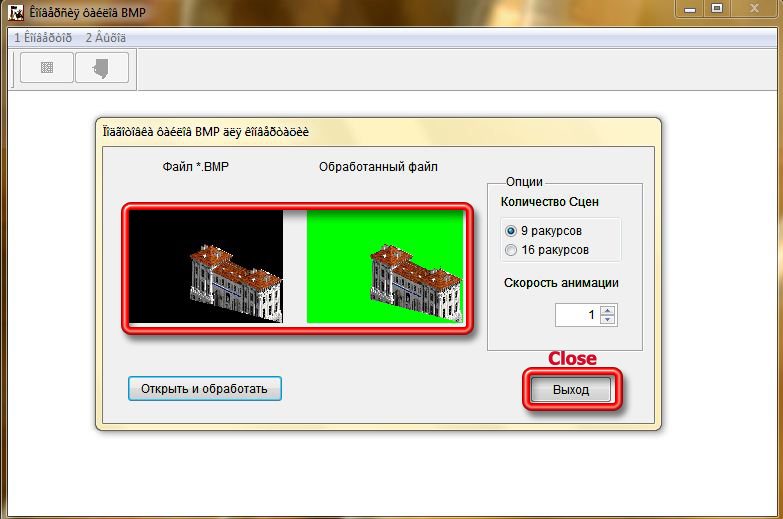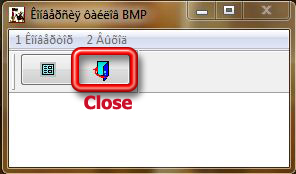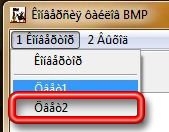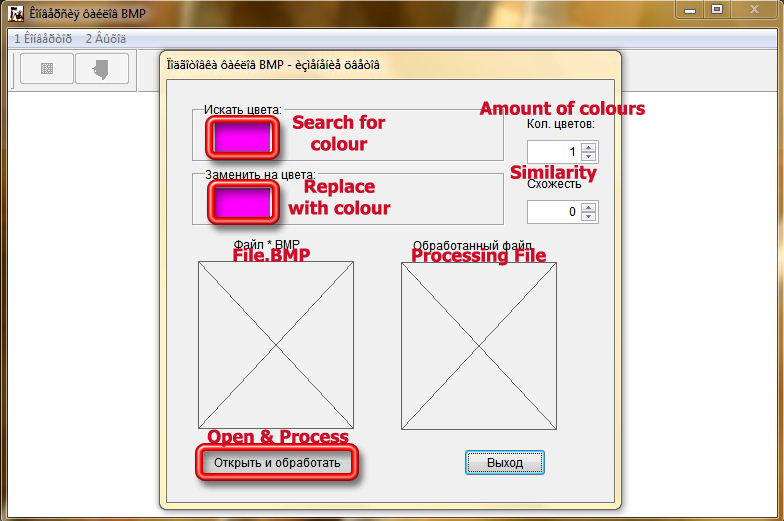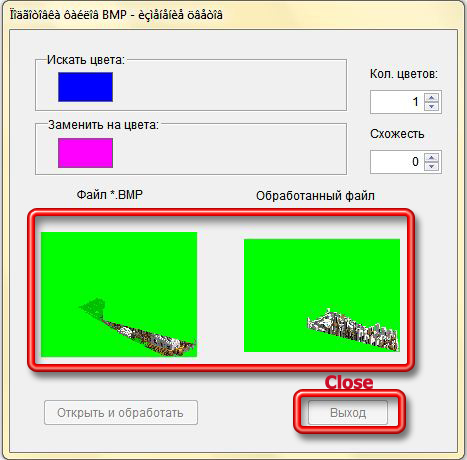Palitra
1. Installing Palitra
- Download and extract the tool or find it in the ALL GSC ToOol Pack version 1.01
- Put it on your desktop.
2. Using Palitra
The tool has 2 functions.
- One is to increase the amount of animations ( duplicate frames) to give a feeling of longer animation , this could as well be done with scripting and keeping the file smaller at the same time.
- The other function is to correct the nation color after you have extracted the .gp file's with gpview. The player color become's blue after doing this and with this tool you can make it purple again.
Unfortunately this tool is in Russian, so I'll translate the text on the screenshots below.
- Run palitra.exe
- Select the first option under menu 1 or hit the first icon in the toolbar
- A new screen will open.
- Select any options required.
- Select open & process.
- Direct it towards your .lst file
- It will automatically start processing.
- After it has finished, press close
- The newly created frames will be located in the same directory as your input folder with a new .lst file
- To close the tool, press the 'door' button in the tool bar.