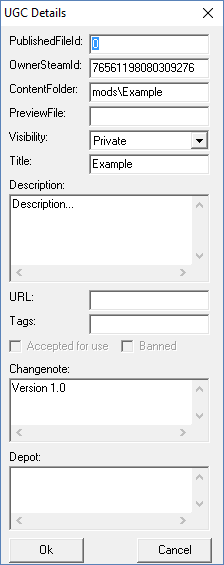C3 Mod Manager
![]()
A short guide about new Mod Manager and the Steam Workshop functionality by Mark Kandarauv
If you want to upload your mod to Steam Workshop, you will need:
- Mod folder in the Cossacks 3/mods/ directory.
- A thumbnail (logo) in .jpg or .png any size (But I recommend 900x900). Place this file into /mods/~YourModFolder~/data/images/
- A description for your mod.
- Steam Service Subscriber Agreement signature
First of all - check your mod files. If it replaces files in /data/gui and /data/scripts directories - your mod will not compatible with all players in Multiplayer. And If not - You can safely report about full compatibility with Multiplayer in Description.
To begin the process of adding your mod to Workshop - launch Mod-manager, check your mod and press 'Create in Workshop'.
Next step - filling information.
- PublishedFileId - It is your mod workshop ID. Do not touch this (You probably can't), manager generates it himself.
- OwnerSteamID - Your SteamID. Also, do not touch.
- ContentFolder - Your Mod folder. It makes no sense to change this field.
- *PreviewFile - Your thumbnail path. For example: 'mods/~YourModFolder~/data/images/yourlogo.jpg'
- *Visibility - It is easy. Public - access for everyone. Friends - access for your friend and you. Private - access for you.
- *Title - The name of your mod in Workshop
- *Description - Description in Workshop. Enter what you are prepared to describe. You can also use this.
- URL - Any link to your mod page on other sites.
- Tags - Tags, separated by commas. I recommend using one or more of these: Gameplay, Visual, UI, Maps, Units, Scenarios, Overhaul.
- Changenote - Any text, about changes in this version of your mod.
- Depot - It contains a list of your mod files. There is no need to change.
After all these steps - press OK and wait until your mod is loaded. Then, check the section "Your modifications" in Steam Workshop.
If all went well - you will see your mod there. If you do not see the name and logo - try again. If it happens again - write in this thread about the problem.
If everything is alright - you can change Workshop Page if you want. For example, you can add few screenshots, multi-language descriptions, youtube video and more.
How to make Updates?
Very easy. Just put the new version of your mod to the same folder. Launch Modmanager, check your mod and press 'Upload to Workshop'.
Then change what you want (especially Changenote) and Press OK. Done.