|
Pix tool problem I cant use it perfectly
|
|
| deli_huseyin | Date: Tuesday, 01/March/2011, 1:45 AM | Message # 1 |
|
Baron
Group: Users
Messages: 47
Status: Offline
| I ve made a comment under download link and u gave me answer so I moved topic to here
let me give you an example about my problem.
with this tool I made some fire and smoke points like that
[SmokeSection1]
Records=4
X_Y=012A0114014101160141011700EE014C but in md file its like that
SMOKE 3 281 224 193 195 359 181
and I ve make that xy line(programs coordinates like 12A 114 141 116 141 117 0EE 14C
I know I should type some numbers for A E and C so I cant understand what number equalls to A or E or C
|
| |
|
|
| [hwk]poppen | Date: Tuesday, 01/March/2011, 2:00 AM | Message # 2 |
![[hwk]poppen](/avatar/72/178406.jpg) The master of Pike and shot
Group: Moderators
Messages: 324
Status: Offline
| no no no. the block points. in the little toolbar that opens with that tool . u list the block numbers... like 10 ( the amount of blocks) 9 10 9 9 9 8 9 7 9 6 9 5 9 4 etc etc
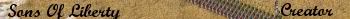
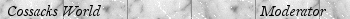
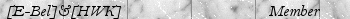
Non progredi est regredi
|
| |
|
|
| deli_huseyin | Date: Tuesday, 01/March/2011, 2:44 AM | Message # 3 |
|
Baron
Group: Users
Messages: 47
Status: Offline
| oh its same for block points..
with that tool bar I saw these options only
LOCK BAR
BUILD LOCK BAR
BUILD BAR
EXPLOSION 1 2 3
IN OUT PATH
FIRE
GLOBAL
SECTION 1 2 3
SMOKE
GLOBAL
SECTION 1 2 3 Im clickin some points for exapmle for lock bar then Im saving that information ( because there is nothing to do with this tool more as I saw. expor / import strings buttons not work) it saves as 00005.iif file and IM opening that file and all I saw only that numbers mixed with A B C D E..
program has a problem or my pc has a problem
and I cant see what u said to me , cant list block numbers as u typed there ??
is it something about import/export strings that never worked for me ??
|
| |
|
|
| [hwk]poppen | Date: Tuesday, 01/March/2011, 3:02 AM | Message # 4 |
![[hwk]poppen](/avatar/72/178406.jpg) The master of Pike and shot
Group: Moderators
Messages: 324
Status: Offline
| no.. its right here
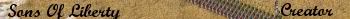
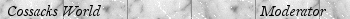
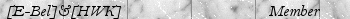
Non progredi est regredi
Message edited by [hwk]poppen - Tuesday, 01/March/2011, 3:04 AM |
| |
|
|
| deli_huseyin | Date: Tuesday, 01/March/2011, 3:06 AM | Message # 5 |
|
Baron
Group: Users
Messages: 47
Status: Offline
| ok I saw something block 4x8 4x9 etc..its not selectable and what about other things..like fire smoke points born points ??
|
| |
|
|
| [hwk]poppen | Date: Tuesday, 01/March/2011, 3:08 AM | Message # 6 |
![[hwk]poppen](/avatar/72/178406.jpg) The master of Pike and shot
Group: Moderators
Messages: 324
Status: Offline
| same. u clikc the box's on the image. then copy them all to a notepad. and same for all points i believe. havent tested
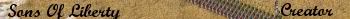
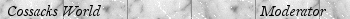
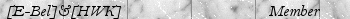
Non progredi est regredi
|
| |
|
|
| deli_huseyin | Date: Tuesday, 01/March/2011, 5:16 AM | Message # 7 |
|
Baron
Group: Users
Messages: 47
Status: Offline
| ok worked at last..for born points I follow block..for smoke points I follow pixel coordiantes.I didnt try fire points but it must be same as smokepoints way ..thx for ur help
|
| |
|
|
| Oss | Date: Monday, 07/March/2011, 4:16 PM | Message # 8 |
 Count
Group: Checked
Messages: 81
Status: Offline
| Im glad there is a topic about this. I was stumped by the same thing. Wish there was an easier way of doing this though. There are like 300 lock points ect.
 
|
| |
|
|
| deli_huseyin | Date: Monday, 06/June/2011, 11:44 PM | Message # 9 |
|
Baron
Group: Users
Messages: 47
Status: Offline
| I tried to add persia as a new nation in Cossacks 1 BTW ..but as u said that "lock points" caused me to stop my work 
|
| |
|
|