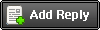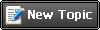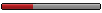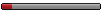|
Playing Cossacks and American Conquest on Linux
|
|
| Ienzo | Date: Tuesday, 26/February/2013, 4:21 PM | Message # 1 |
 Viscount
Group: Moderators
Messages: 51
Status: Offline
| With Windows 8 and RT losing the traditional support for legacy programs (that is old programs like Cossacks), Wine, the Linux interface for running windows programs, may be the only way of running these old programs in the future.
Wine is an interface that runs Windows programs on non windows operating systems, like Linux, MacOS, and Solaris.
http://www.winehq.org/ <-for more info. 

For Linux, you could install wine at the Software Centre, or through command line if you are badass. Don't ask me about the command line; I'm not that techie.
For MacOS, I have no idea how to install it. The site above can help. I assume the instructions for installing Cossacks are the same.
I don't install Cossacks and AC via CD/DVD anymore. I just keep a virgin copy of the games's root folders on a hard drive (I find installing easier that way). If you install from a CD, the instructions below should still be the same.
Okay, after installing the game or transferring the root folder and installing Wine (my version is 1.5.24), run Wine Configuration. It might be labeled as Configure Wine, or wineconfig. Heck, launch from the command line, for all I care.
You should see a window with tabs. You should be at the Applications tab.
Press Add Application, add dmcr.exe. Set Windows version to Windows XP.
With dmcr.exe selected, press the Libraries tab. It won't work if you don't select dmcr.exe.
Make the following changes by adding the names below and then editing them.
Code "dciman32"="native"
"ddraw"="native,builtin"
"ddrawex"="native"
"devenum"="native"
If you noticed, ddraw.dll is mentioned above. You would do well to put a copy of that in the root folder of the game (the same place as the dmcr.exe). This allows Cossacks or some complex mods (like EW) to run on newer or older computers. Get that here on our site's download section.
That's it! Pressing dmcr.exe in its root folder will make the game work now! You may want to make a shortcut (make link or .desktop, more on that later)
To make shortcuts (or .desktop files) on linux, use the Wine Launcher Creator, or make a link, or script the .desktop yourself...
(Best bet is the Wine Launcher Creator, that's what I used)
If you must know, the command looks like:
Code env WINEPREFIX="/home/lorenzo/.wine" wine "/home/lorenzo/Programs/Cossacks/dmcr.exe"
Of course, you would need sexy Cossacks and AC icons to go with that.
Otherwise, your game will look dated and old among the modern desktop environment.
Cossacks works in windowed mode (ha! Beat that Windows!) if you set it up. Play with the graphics settings in the game and in the wineconfig. The one above uses 800x600 settings. You will need to set that up both in wineconfig and in the game's settings.
Notes:
What games work? Cossacks 1 and all its derivatives work (AoW, BtW, Mod1, Mod2, Imperia).
American Conquest and all its derivatives work (FB, HWK's European Warfare, DN).
I think the Steam dmcr.exe will work. I really don't see why not.
If it is DRM protected (as some versions are), tough luck. There are supposedly fixes, but I don't know how.
I have not tested Cossacks 2, nor do I want to, its Starforce would not allow the game to work on any system like Vista except XP (even in compatibility mode!), and Starforce is malware that gumms up system process, so no thank you. Cossacks 2 and BfE are reported to work, try it.
To make gameplay easier and more accessible (especially on no-cd drived computers and netbooks like mine), use a modded dmcr.exe file. It is legal as long as your COPY is LEGAL. Please use legal.
My Default Settings under Wine Config was untouched. I touched this before and Cossacks did not work. Unless you know the specifics of each and every dll associated, then don't mess with Default. This is from experience. (also, don't install directx)
Pressing screenshot button, toolbar button or Fn may make Cossacks unresponsive to hotkeys. (This is probably because the OS captures the keyboard away from the program). Similarly, if your ctrl button no longer responding, disable press ctrl to find courser.
Wine works by using reverse-engineered dll files to run instead of windows dll files. It is not piracy, I assure you.
Internet and LAN gameplay probably will not work. It may, if you tweak it, I really don't know the dlls associated with it.
If you have an incredibly large screen resolution, try getting a special dmcr.exe for your game. The source code for Cossacks and AC have been released for modding purposes and problems just like that.
Modding tools can be installed. I just haven't done so yet. I think there are some dlls that need installing though.
Installing it from a CD has its own tutorial somewhere. I've seen one for Sim City 4, I won't go into details as I don't know.
My Operating System is Linux Mint 14 Cinammon. You can use others, even MacOS, as long as it has Wine. (I have not tried it though)
This installation guide has been adapted from a Polish and Russian forum with the same information on dlls. I did not discover this fix; I am just preserving it for future generations or iterations.
----
I hope you guys have fun with this! There are occasional bugs, but they are the same bugs from windows anyway (which means Imperia still crashes often, and lags occasionally show), so I feel little difference. Have fun!
[Edit]Here are the sources I used; maybe you can check them if something does not work to expectations.
Polish source from Kozacy
Russian source from the Russian Ubuntu Forum
From the Wine Database
Also from the Wine Database

Update your Cossacks and American Conquest Icons to a more modern look!
Ditch Windows, use Linux and still use the best RTS game in the world Cossacks!
Message edited by Ienzo - Monday, 11/March/2013, 10:45 AM |
| |
|
|
| Cichor | Date: Friday, 01/March/2013, 11:53 AM | Message # 2 |
 Earl
Group: Moderators
Messages: 232
Status: Offline
| Link to Polish guide about Csx on Linux:
http://forum.kozacy.org/5ozacy-na-linuxsie-vt1451.htm
I apologize for my english.

Uploaded with ImageShack.us
http://www.kozacy.org/
http://forum.kozacy.org/
|
| |
|
|
| Atsa7085 | Date: Saturday, 02/March/2013, 7:36 AM | Message # 3 |
|
Knight
Group: Checked
Messages: 17
Status: Offline
| OK, after trying this first of all I could not ddraw in the libary section and when I tried to run the game I heard music but all I saw was a black screen. I clicked around with my cursor and I heard it click on the multiplayer option then heard it go to the login place but the screen remained black. I personally have no need for this fix, but I was trying it out so I could tell others about it. Added (02/March/2013, 7:36 AM)
---------------------------------------------
The problem might be my version of wine is too old, trying to figure out how to download a more recent version.
|
| |
|
|
| Ienzo | Date: Saturday, 02/March/2013, 3:12 PM | Message # 4 |
 Viscount
Group: Moderators
Messages: 51
Status: Offline
| I had that problem for the longest time during my first install. All dark, but the engine works, it just can't render.
The only reason I got it to work was because I did a full system reset and reinstall after I messed up my OS. After I reinstalled the OS and Wine, I just plugged in the DLLs and it worked. I was surprised too as it did not work before.
The mistakes I made on my first try were:
Installing DirectX. I hear that can gum up Wine. I gummed up mine big time on my first install.
Messing with the Libraries of Default Settings. (However, I did tweak default settings to use Windows XP settings all the time)
Installing dlls from my windows partition and overwriting other wine dlls with windows one (which is a task reserved for people who know what they are doing, i.e. not me)
I was using Wine 1.4 before, if that was significant. I am using the 1.5 now. I honestly don't know how I got it to work after my system reinstall beyond the Polish (link above) and the Ukrainian tutorials (they have the same information though).
Maybe you can update Wine? I just used mintUpdate to update Wine.
Maybe it is also significant I did not use Winetricks this time round?
For ddraw, it really is not on the list. You'll have to manually type it in yourself instead of selecting it. Make sure you have a copy of ddraw.dll at the root folder of the game.

Update your Cossacks and American Conquest Icons to a more modern look!
Ditch Windows, use Linux and still use the best RTS game in the world Cossacks!
Message edited by Ienzo - Saturday, 02/March/2013, 3:16 PM |
| |
|
|
| Atsa7085 | Date: Saturday, 02/March/2013, 8:36 PM | Message # 5 |
|
Knight
Group: Checked
Messages: 17
Status: Offline
| Well after looking into it, I am guessing it is my version of the OS. Mine is quite old so I think updating it would probably fix the problem.
|
| |
|
|
| Ienzo | Date: Tuesday, 23/April/2013, 7:56 AM | Message # 6 |
 Viscount
Group: Moderators
Messages: 51
Status: Offline
| For future reference to other Linux users, I recently changed my computer and installed similar settings with an updated wine, but Cossacks does not work. I don't know why. Heck I don't even know how it works. This just goes to show it isn't 100%.

Update your Cossacks and American Conquest Icons to a more modern look!
Ditch Windows, use Linux and still use the best RTS game in the world Cossacks!
|
| |
|
|
| spitfire | Date: Thursday, 22/August/2013, 4:38 PM | Message # 7 |
 Esquire
Group: Users
Messages: 2
Status: Offline
| can anyone help me please I have c2nw when I install it tells me to reboot to finsh install that's the problem it keeps saying the same thing can anyone help
|
| |
|
|
| EbelAngel | Date: Thursday, 22/August/2013, 4:59 PM | Message # 8 |
 Site Administrator
Group: Administrators
Messages: 996
Status: Offline
| Quote (spitfire) can anyone help me please I have c2nw when I install it tells me to reboot to finsh install that's the problem it keeps saying the same thing can anyone help
What's the exact message? Can you show a screenshot off it? (you can upload it here in attachment).

|
| |
|
|
| Kelno | Date: Tuesday, 27/May/2014, 1:09 AM | Message # 9 |
|
Esquire
Group: Users
Messages: 1
Status: Offline
| I've found this nowhere online so I'm posting it here :
To add network support, simply install : http://wiki.winehq.org/DirectPlay
|
| |
|
|