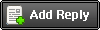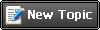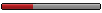|
Informations about some files from Cossacks:EW (GOG edition)
|
|
| Antr4cite | Date: Friday, 19/July/2013, 7:04 AM | Message # 1 |
|
Knight
Group: Checked
Messages: 17
Status: Offline
| Hi.
I'm asking for this information because I already searched all over the place and didn't find a solution.
I'm trying to translate the game to Portuguese. I made a binary comparison between a Spanish and English (from GOG) edition and I already know what files to edit. The majority are text based but some are .gp files - almost all of the .gp files from the interface folder (all.gsc). When I try to open them with the GPView tool it crashes. This just happens with these specific .gp files (Interface), because wih the normal .gp files (buildings, etc.) I don't get the crash error .
Ex:
an_start_disable.gp
anm_start_1_off.gp
anm_start_1_on.gp
anm_start_off.gp
anm_start_on.gp
createimage.gp
mainfont.gp (outside the Interface folder)
border.gp (outside the Interface folder)
g_load_game.gp
g_save_game.gp
game_select.gp
gamemenu.gp
load_game.gp
main_menu.gp
ibuttons.gp
igame.gp
etc.
Can someone tell me how I can edit this particular files?
----
Another subject - Clarification about the purpose of some files.
When I compared both game editions (both Anthology-1.15new) I noticed some files missing from the Spanish version root folder and some files with differences. These were the files - fresh install:
dlmn.exe (missing from the Spanish edition) - what is the difference between this file and the dlmr.exe
\Preview\31 00000011 (different data) - What are all these strange files for?
miss.txt (missing from the Spanish edition)
- Are this kind of files automatically created during missions?
tmp.txt (missing from the Spanish edition) - Same question?
---
Thanks in advance for any help you can provide and sorry for my poor English.
|
| |
|
|
| ab_99 | Date: Friday, 19/July/2013, 9:31 AM | Message # 2 |
|
Count
Group: Modders
Messages: 126
Status: Offline
| Antr4cite
Enough to translate into Portuguese only text-files
|
| |
|
|
| EbelAngel | Date: Friday, 19/July/2013, 10:10 AM | Message # 3 |
 Site Administrator
Group: Administrators
Messages: 996
Status: Offline
| I think ill agree with ab_99 it should be enough to translate the text files. What sections of the game still show up in english that you think they are in those .gp files?
Just from looking at the names most are just interface files ( or fonts, which is just the alphabet). I dont speak Portuguese though, is your alphabet different from the english? ( Do you have different letters like german does?)
And why are you translating European wars and not Back to war ?
Those exe files are certainly not part of the original game. Maybe they are GOG related files?

|
| |
|
|
| Antr4cite | Date: Friday, 19/July/2013, 8:40 PM | Message # 4 |
|
Knight
Group: Checked
Messages: 17
Status: Offline
| Ok, I've found what was the problem causing GPView to crash. I had to run the program from the root partition C:\
Once done, I could open the interface gp files but I was getting blurry images (blurry didn't happen with other gp files, only interface ones). To solve this I copied the folder "2" from the ALL.GSC (used GSCTool to extract) to the GPView root folder.
All working fine now. Without the ability to edit the interface gp files I could not translate the menu/interface strings.
That's the reason why all the interface gp files from the Spanish and English editions are different.
---
Quote (EbelAngel) And why are you translating European wars and not Back to war ?
I want to start with the first game.
Do you know what is the purpose of the files from the folder "Preview"? (105 files without extension and named like this:
"00 00000011"
Message edited by Antr4cite - Friday, 19/July/2013, 8:41 PM |
| |
|
|
| ab_99 | Date: Friday, 19/July/2013, 11:35 PM | Message # 5 |
|
Count
Group: Modders
Messages: 126
Status: Offline
| Quote (Antr4cite) To solve this I copied the folder "2" from the ALL.GSC (used GSCTool to extract) to the GPView root folder.
GPView\Open\name.gp\Extract
search for files in the folder c: \ gparch \ EXTRACT
Then edit and package.
good luck
|
| |
|
|
| Antr4cite | Date: Saturday, 20/July/2013, 0:51 AM | Message # 6 |
|
Knight
Group: Checked
Messages: 17
Status: Offline
| Quote (ab_99) you can fix it, type the file name in lowercase letters, and load, can then be extracted. GPView\Open\name.gp\Extract search for files in the folder c: \ gparch \ EXTRACT Then edit and package. good luck
After fixing the crash problem (root partition C:\) the 2nd problem with GPView was not with the extraction. It was about seeing and extracting blurry images (color palette related). I solved this by copying the folder "2" from "all.gsc" to the GPView directory.
---
Now I have another problem. MegaPack does not create the .gp files properly. I get blurry results (color palette problem) with all the palette options (0,1,2,3) - what am I doing wrong?
Message edited by Antr4cite - Saturday, 20/July/2013, 3:08 AM |
| |
|
|
| EbelAngel | Date: Saturday, 20/July/2013, 10:17 AM | Message # 7 |
 Site Administrator
Group: Administrators
Messages: 996
Status: Offline
| Quote (Antr4cite) Do you know what is the purpose of the files from the folder "Preview"? (105 files without extension and named like this:
"00 00000011"
Fairly certain those are map previews. They are created by the game. Not much you can do with these.

|
| |
|
|