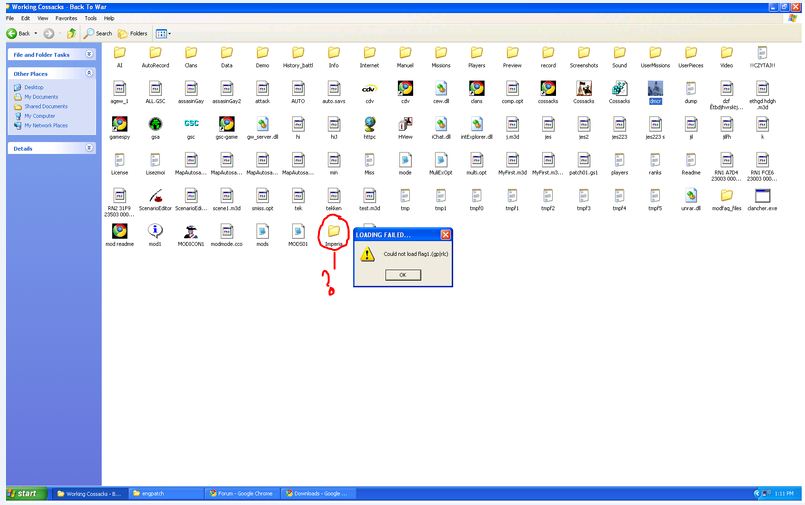Hello ramibah, Just had a look at your screenshot. Though everything looks fine at first glance it's possible you somehow installed it a bit wrong.
A couple of questions to troubleshoot what might have gone wrong:
_-- I take it is the english version you downloaded from the link here on the site, correct?
_--Which version of the game are you installing it on ( which language?)
_-- What is the folder Imperia doing in your directory: see red encirclement on your picture below. I dont think that folder should be there, i think its created after running the file pimp.exe but directed to the wrong path
_-- You say you followed instructions, which instructions, the one's that come with the mod itself?
Also pls read this and see if it is the same installation procedure you have followed.
Code
1. After you downloaded it, place the whole download on your desktop.
2. Copy your entire Back To War folder and paste it on your desktop. ( here you will install Imperia)
3. Fire up winrar and unrar MOD.rar to your desktop.
4. Open the content inside and place all the parts in the copy of back to war you just made on your desktop. If asked to replace any files with the most recent, answer Yes.
5. Take mods.gs2 and put it in the copy of back to war on your desktop
6. Double click on pimp0510f.exe. Make sure you select the path to the copy of back to war on your desktop ( c:desktop\BackToWar\Imperia)
7. Next take dmcr.exe & mods03.gs1 ( they are in the folder "EngPatch") and place them in the copy of back to war on your desktop. Again if asked to replace, answer yes.
8. Everything is installed now. Go to the copy on your desktop and find dmcr.exe. Double click on it.
(If you are running Vista, first right click on it--> properties--> select run as administrator & compability mode XP service Pack 2. Close properties. Double Click on it and the game should start.)
9. Additionally to view the custom video, install the XvidViewer that comes with the package: XVid-1.1.0-30122005.exe
10. If it fails to start up then rename the folder Video inside your copy on your desktop to Video1. Try launching again.
I'v seen someone else on the cdv forum who had this error like you, but he never replied to me , so kinda forgot all about it.
If i get this right, flag1gp|rlc is a unit from the original mod from baddog shaun on which awar has build his imperia. Therefor i presume its an error when installing the mod first. I'm downloading as I'm writing it to see if i can recreate the error you have.
****
Ok, if I follow the instructions provided with the mod I actually get the same error as you do.
****
Maybe Chicor is right, you should install the mod first that come's with your back to war disk and then run the imperia mod. As it says in the readme:
2. Unrar MOD.rar folder and put all it’s containment into the root game Directory (do not copy the whole folder, but first open it and then copy all of the parts placed in it).
Answer “yes” every time you get asked “do You want to replace already existed file”;
Especially the last bit, if the mod is not installed yet, it doesnt ask you to replace existing files.
Pls answer the questions and I'll look deeper into it.
***Picture***