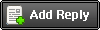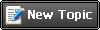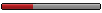Why I write this?Because the MegaPack doesn't works well with Cossacks, when importing Poser unit graphic into Cossacks, there are something different to importing into AC.
Back Ground information:First of all, please make sure that you have read these 3 tutorials already:
http://cossacksworld.ucoz.co.uk/index/0-151 http://swordandarrow.ucoz.com/index/adding_a_new_unit_to_the_game/0-31 http://swordandarrow.ucoz.com/index/megapack/0-17 This guide is not a full tutorial, it only contains some points you need to notice while importing unit graphic into Cossacks 1 instead of AC.
Steps:Step 1:Render your unit model 4 times bigger than usual C1 units in your Poser. You will get frames like this:

 Step 2:
Step 2:Switch your GpArch into "FOR AC".
Step 3:Open your MegaPack, pack up the frames with this option, do not select any palette:
 Step 4:
Step 4:Open your GPview, view the GP you created, you will see this:

Extract it with your GP view, you will get these:
 Step 5:
Step 5:Switch your GpArch into "FOR COSSACKS".
Step 6:Open your MegaPack, pack up the Dopp.lst(or your unit file name) you have just Extracted, use this option:
 Step 7:
Step 7:Open your GPview to check the new GP:

It is done! Cheers!