|
C2 Battle for Europe intro
|
|
| [KGR]-^K[o]K^- | Date: Sunday, 21/March/2010, 12:17 PM | Message # 1 |
|
Baron
Group: Checked
Messages: 32
Status: Offline
| Hi Angel u have 3 first intro when you start Cossacks 2 BFE ?
Or you copy intro from C2 Napoleonic Wars this files
1.bik
2.bik
3.bik
to Cossacks 2 BFE/ Run/ Data ?
Thanks
|
| |
|
|
| EbelAngel | Date: Sunday, 21/March/2010, 2:08 PM | Message # 2 |
 Site Administrator
Group: Administrators
Messages: 996
Status: Offline
| Quote (|KGR|-^K|o|K^-) Hi Angel u have 3 first intro when you start Cossacks 2 BFE ? Yes I have intro's when I start C2BFE. Quote (|KGR|-^K|o|K^-) Or you copy intro from C2 Napoleonic Wars this files
1.bik
2.bik
3.bik
to Cossacks 2 BFE/ Run/ Data ? No I don't see why I would have to copy files from one version to another. Next time tell me what your problem is, rather then probing how things work on my computer. I have no idea what you wanted to know.

|
| |
|
|
| [KGR]-^K[o]K^- | Date: Sunday, 21/March/2010, 3:12 PM | Message # 3 |
|
Baron
Group: Checked
Messages: 32
Status: Offline
| When i start my Cossacks 2 Battle for Europe so i dont have 3 first intro... Because now the intro are in other format.
In this
i have 1.bik 14kB
1.oga 197 404kB
1.ogv 4 686 740MB 2.bik 14kB
2.oga 184 477kB
2.ogv 1 226 139MB 3.bik 14kB
3.oga 1 030 775MB
3.ogv 31 140 994MB
----------------------------
When i open: 1.bik so in:
1.ogv
1.oga
----------------------------
When open
1.oga = sound
1.ogv = video So what codec must use ?
Start cossacks and video not work dont know why. :(
I hope this help... Thanks for help again ...
|
| |
|
|
| EbelAngel | Date: Sunday, 21/March/2010, 3:15 PM | Message # 4 |
 Site Administrator
Group: Administrators
Messages: 996
Status: Offline
| Ah, now I see your problem. Can't remember what operating system you are on ( if ever you told me), but , right-click on the engine.exe, go to properties and tick:
-run as admin
-disable desktop composition
-(xp/vista)compability(if you are on Vista/Win7) See if thats any better.

|
| |
|
|
| [KGR]-^K[o]K^- | Date: Sunday, 21/March/2010, 3:40 PM | Message # 5 |
|
Baron
Group: Checked
Messages: 32
Status: Offline
| I have Windows XP SP 3
|
| |
|
|
| EbelAngel | Date: Sunday, 21/March/2010, 3:42 PM | Message # 6 |
 Site Administrator
Group: Administrators
Messages: 996
Status: Offline
| Quote (|KGR|-^K|o|K^-) I have Windows XP SP 3 Right, it has been 4 years since I have been working on XP and I dont remember the options, but can you right click on the engine.exe and set up the above mentionned options? (especially" Disable desktop composition" )?

|
| |
|
|
| [KGR]-^K[o]K^- | Date: Sunday, 21/March/2010, 4:03 PM | Message # 7 |
|
Baron
Group: Checked
Messages: 32
Status: Offline
| Hard to say i have all in Czech langue so not sure ... But if you can send screen be super...
No i think i not have it in... No see it :(
this ?

Message edited by [KGR]-^K[o]K^- - Sunday, 21/March/2010, 4:04 PM |
| |
|
|
| EbelAngel | Date: Sunday, 21/March/2010, 4:11 PM | Message # 8 |
 Site Administrator
Group: Administrators
Messages: 996
Status: Offline
| 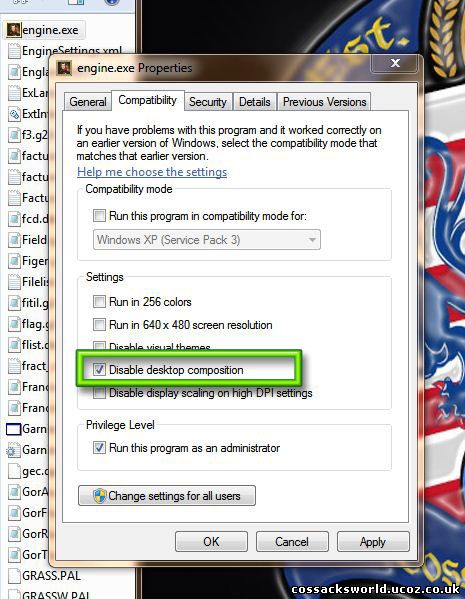 If you don't have this it might be something else aswell, like codecs indeed, but I never had to install any additional codecs to see these movies, either because I had them already on my pc or I downloaded them for another programm, so I'm unsure which one's you would need.

|
| |
|
|
| EbelAngel | Date: Sunday, 21/March/2010, 4:14 PM | Message # 9 |
 Site Administrator
Group: Administrators
Messages: 996
Status: Offline
| Maybe try ' Zakazat vizualni motivi' ?

|
| |
|
|
| [KGR]-^K[o]K^- | Date: Sunday, 21/March/2010, 4:21 PM | Message # 10 |
|
Baron
Group: Checked
Messages: 32
Status: Offline
| Hmm not have :( ...
I try all from it and still intro not work:(
Disable visual themes = Zakazat vizuální motivy... And its not it ... I am try it later on friend PC with Windows 7 :-) But thanks ...
Message edited by [KGR]-^K[o]K^- - Sunday, 21/March/2010, 4:24 PM |
| |
|
|