[KGR]-^K[o]K^-, Myes, I see what you are trying to do. I must say, I have not tried this out myself, but I'm pretty sure that this is done trough scripting. Unfortunately I haven't had time to explain all the inbuild script class editors on the site yet, so if you got additional questions, don't hesitate asking because I have no idea what you know and what you don't know yet.
I see 3 ways of setting up a script to achieve this.
1. MainBeScriptEx

Small and not friendly script editor.
Ex in the class editors stands for External. Be stands for Battle Editor ( MainBeScriptEx vs MainBeScript)
The function you want to use is stored under : Operations --> SYSTEM --> "Set limit to scroll" and then hit 'add'
2. Battle Editor: (MainBeScript)
A better choice of editor, because its a big screen and works easier is the BattleEditor Script
Go to the BattleEditor first ( CTRL+E-->B) and then choosing the SCRIPT option and there hit the red MainBeScript bar. A new window will open:
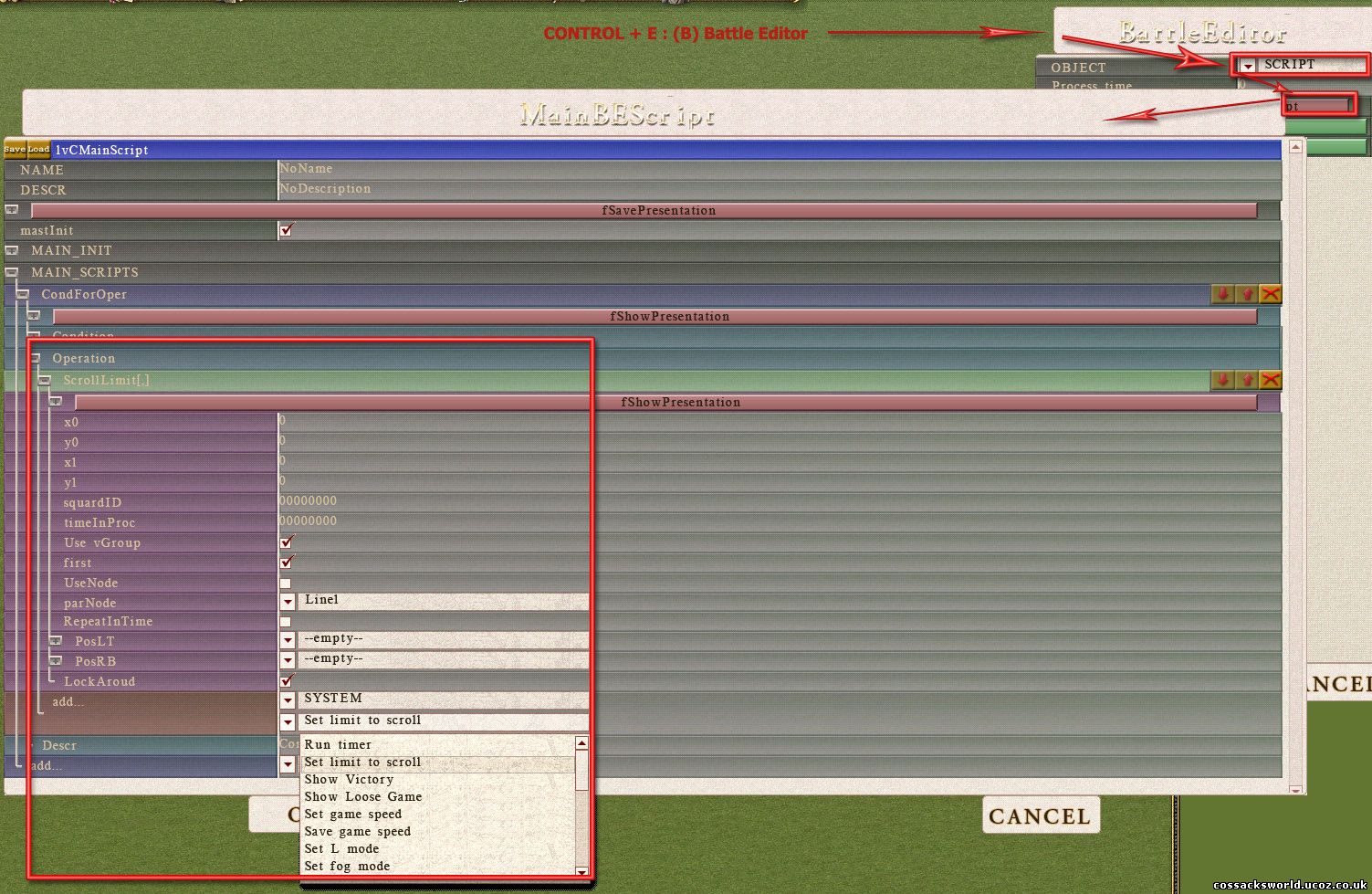
Again, its the same option ( SYSTEM-->Set limit to scroll)
As for the options that need to be filled out:
It has 2 x and 2 y coordinates, which i believe is the top left corner and the bottom right corner, toghether constituing a square ( red sector) on your map.
Kinda unsure which other options it needs to work. I suggest you compare with an existing map script ( load map and read the script). If any other options are indeed needed and you are unsure how to set them up, let me know and I'll look deeper into it. ( Nodes,...)
3. Battle Handler:
There's a third option to set up scripts, though I don't think you will be needing this one. This one is again different giving more options, depending on how advanced you want your script to be.
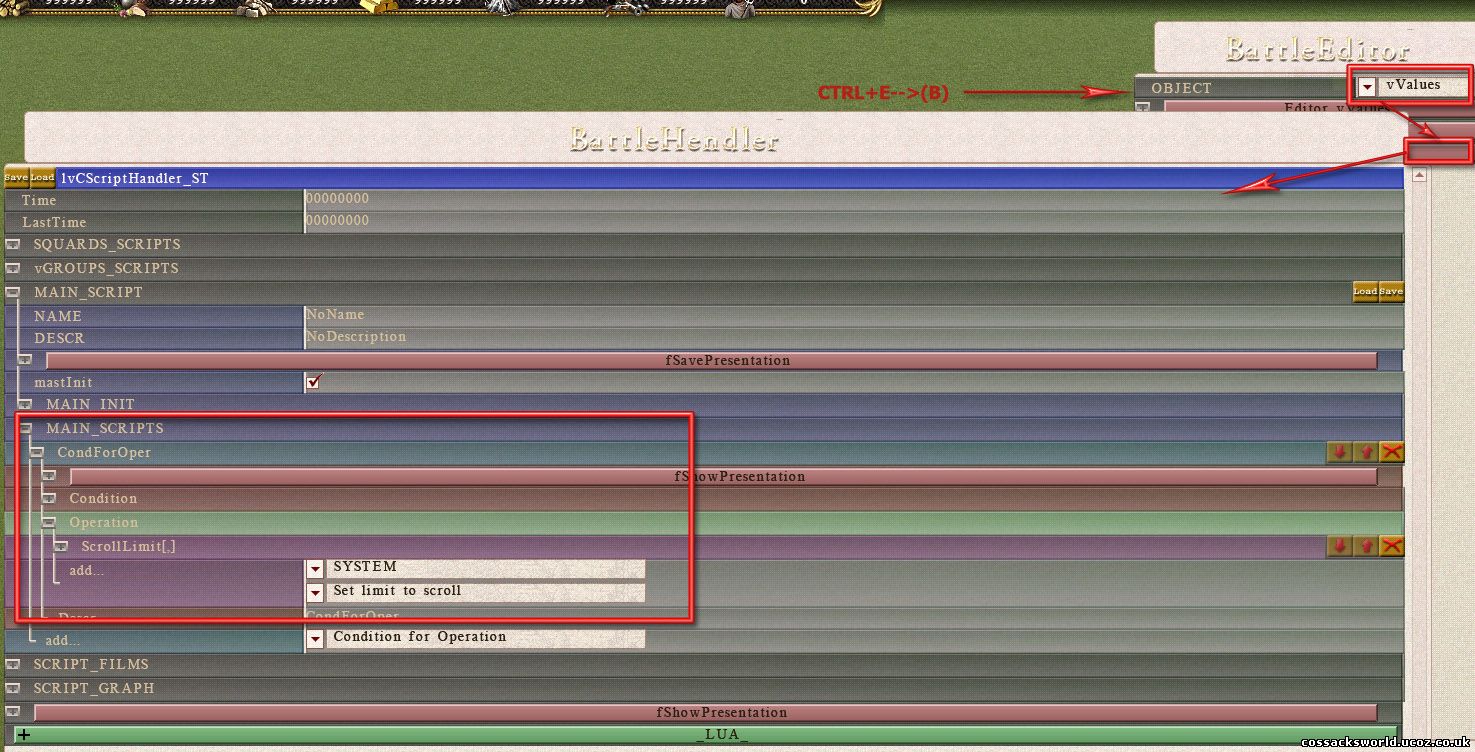
Accessed by going to the battle editor, then choose the vVALUES Object and hit on the third red bar stating fBattleHendler.
The constant in these 3 editors is that they all have a MAIN SCRIPT function, the difference lies in it that the second and third editor have more options towards movie scripts, squad scripts, group scripts and lua scripts.
Additionnally, these script class editors are not documented as to how to set up all the options, but if needed, if you like to expand your scripts, I have detailed documentation on what all the sub options need, just haven't had time to post it on the site yet.
Best regards
[E-BEL]^_^Angel^_^