|
AC-FB not working properly
|
|
| Stille | Date: Wednesday, 24/July/2013, 3:07 PM | Message # 1 |
 Noblemen
Group: Checked
Messages: 6
Status: Offline
| AC-FB does not start up with dmcr.bat-file.
As admin also doesn't work.
Sometimes if i do as admin, my system tray disappears (windows 7).
After this i can sometimes start the game, but when i end it, the system tray stays away. (untill logout or restart)
The pictures below is my main folder. Normally nothing should be wrong.
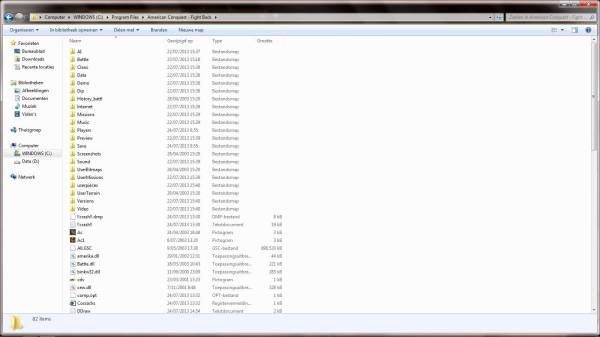
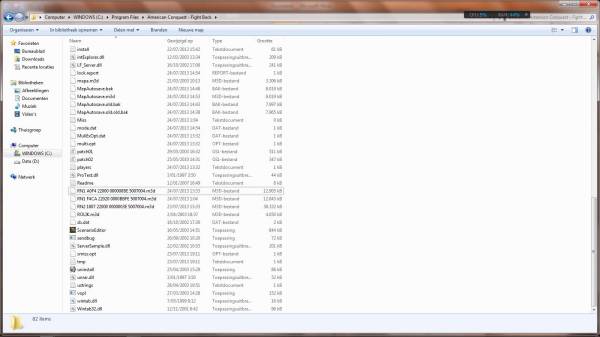
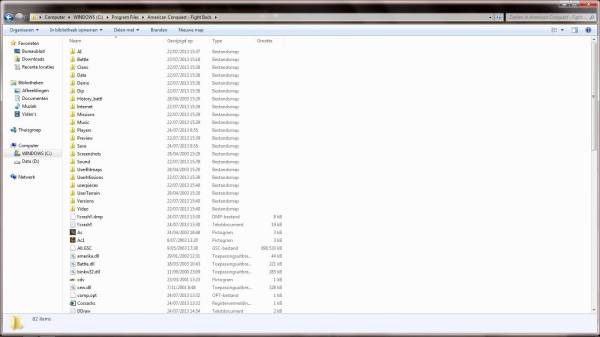
|
| |
|
|
| EbelAngel | Date: Wednesday, 24/July/2013, 3:31 PM | Message # 2 |
 Site Administrator
Group: Administrators
Messages: 996
Status: Offline
| Picture 1 and 3 are the same. Cant see all files. (dmcr.exe, dmcr.bat)

|
| |
|
|
| Stille | Date: Thursday, 25/July/2013, 2:13 PM | Message # 3 |
 Noblemen
Group: Checked
Messages: 6
Status: Offline
| Sorry about the same pictures, hadn't seen it.
Here's a picture with the dmcr.exe/ bat
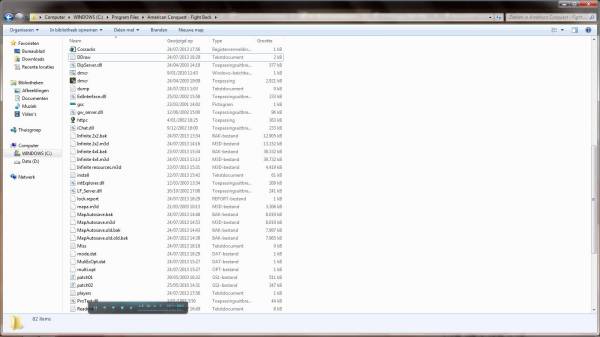
|
| |
|
|
| EbelAngel | Date: Thursday, 25/July/2013, 2:51 PM | Message # 4 |
 Site Administrator
Group: Administrators
Messages: 996
Status: Offline
| 1) is it your computer? Meaning are you the only user on it ( with admin rights) or are there multiple users on it ( brothers, sisters, dad, grandparents, dog,...)?
2) what is patch02.Gs1 doing in there , where does it come from and what does it do? Its not supposed to be in there normally , assuming its a proper install.
3) Is it a legal version?
4) have you tried to reinstall properly ( by first uninstalling from Configuratiescherm - Programma's en onderdelen ) and then reinstalling a clean version?
5) can you start the game with the dmcr.exe without issues? ( except the colours issues)

|
| |
|
|
| Stille | Date: Thursday, 25/July/2013, 5:10 PM | Message # 5 |
 Noblemen
Group: Checked
Messages: 6
Status: Offline
| 1.) I'm the admin (own laptop). (and for sure I've taken a look at the Configuratiescherm\Gebruikersaccounts en Ouderlijk toezicht\Gebruikersaccounts)
2.) That patch02.Gs1 is a dead body patch from this site. The problems were before i did this patch.
3.) If it is bought, it's legal, no?
4.) Yes, i tried reinstall, even after an uninstall, delete the map & restart pc.
5.) the game can start with the dmcr.exe, with as only problem, like you mentoined; the colours issues
Message edited by Stille - Thursday, 25/July/2013, 5:11 PM |
| |
|
|
| EbelAngel | Date: Thursday, 25/July/2013, 5:32 PM | Message # 6 |
 Site Administrator
Group: Administrators
Messages: 996
Status: Offline
| Ok, all good so far.
One more question.
Which .bat did you download?
This one:
http://cossacksworld.ucoz.co.uk/load....1-0-421
Or this one:
http://cossacksworld.ucoz.co.uk/load/c_i_ac_windows_7_fix/23-1-0-90
They both work for me so maybe try them both. First one requires to start up dmcr.exe , then run the bat file and follow the instructions ( shut down explorer, alt tab back into the game, play, exit, shut down the bat.

Message edited by EbelAngel - Thursday, 25/July/2013, 5:39 PM |
| |
|
|
| Stille | Date: Thursday, 25/July/2013, 5:47 PM | Message # 7 |
 Noblemen
Group: Checked
Messages: 6
Status: Offline
| I tried both, but i used the 1st one wrong.
I first shutted down explorer when I still hadn't start the game yet.
The problems are with the 2nd one.(that's the one in the map).
|
| |
|
|
| EbelAngel | Date: Thursday, 25/July/2013, 5:54 PM | Message # 8 |
 Site Administrator
Group: Administrators
Messages: 996
Status: Offline
| And the first one doesnt work either if you do it right?

|
| |
|
|
| Stille | Date: Thursday, 25/July/2013, 6:02 PM | Message # 9 |
 Noblemen
Group: Checked
Messages: 6
Status: Offline
| The first one works, but ends with the same problem: system tray gone.
|
| |
|
|
| EbelAngel | Date: Thursday, 25/July/2013, 6:08 PM | Message # 10 |
 Site Administrator
Group: Administrators
Messages: 996
Status: Offline
| Press control + ALT +DEL : taakbeheer starten. Then go to Bestand(Nieuwe taak uitvoeren) type explorer.exe. (ok). Does that bring your system tray back?

|
| |
|
|