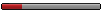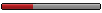|
GSC File Utility and Windows 7
|
|
| Tarvanis | Date: Saturday, 28/November/2015, 6:04 PM | Message # 1 |
|
Esquire
Group: Users
Messages: 2
Status: Offline
| Good day Ladies and Gentlemen from cossacksworld,
I haven't been to the forums here a lot (yet), and I am not that skilled with modding so far. To be honest I'm still gathering first impressions and experience with it. However, since I changed from a Windows XP to a Windows 7 system, I've run over a problem to which I can't find a solution. (I also couldn't find a tread with a similar problem, so I thought I'd start this one.)
The problem is with GSC File Utility. I can start it, open gs1 files with it and extract selected data from those files into folders. But it is not possible for me to generate gs1 anymore. I start the programme, klick "File generator" and name the file "mods01.gs1". Now here's the problem: I can't drag files into the program. Whenever I try to drag files over, the cursor just changes to a "not allowed" symbol.
On my Windows XP system I didn't have that problem. It only occures since I changed to Windows 7. Trying out different compatibility modes didn't help. (I need to run it in compatibility mode for Windows XP service pack 3 and run it as admin. Otherwise it wouldn't even start.)
I tried re-downloading GSC file Utility in order to override the old files. That didn't work either.
Does anyone have some ideas what the problem could be or how to fix it? Any type of answer is appreciated. If you need some more information, just tell me. Thank you. 
Tarvanis
|
| |
|
|
| domCossack | Date: Thursday, 03/December/2015, 10:31 PM | Message # 2 |
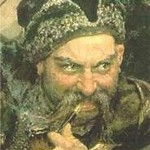 Baron
Group: Users
Messages: 35
Status: Offline
| AFAIK, it just isn't compatible. So you'll always be subject to errors. Pretty sure I have seen this problem before but I do not know the solution, nor do I remember if it even had one way to circumventing it, in the first place. I haven't been around much. Sorry. You'll have to wait for someone who does know or risk wasting a lot of your time searching these forums to get your problem solved... if it even can get solved =/.
Message edited by domCossack - Thursday, 03/December/2015, 10:32 PM |
| |
|
|
| Tarvanis | Date: Saturday, 05/December/2015, 2:43 PM | Message # 3 |
|
Esquire
Group: Users
Messages: 2
Status: Offline
| I have found a solution to the problem. For some reason I don't need to run the re-downloaded GSC File Utility in Windows XP SP3 mode or as administrator anymore.  (I didn't try that after re-downloading the files because I didn't think of it.) What a little re-installation can change... (I didn't try that after re-downloading the files because I didn't think of it.) What a little re-installation can change... 
Thank you anyway for your reply, domCossack.
|
| |
|
|
| ThePeaceKeeper | Date: Thursday, 20/October/2016, 7:08 PM | Message # 4 |
|
Noblemen
Group: Users
Messages: 9
Status: Offline
| I had problems with a specific .ocx file running under Windows 10 Pro 64bit but I somehow managed to get it working.
I'm a new guy on the forums so if anyone has the same trouble just message me, it's not complex or anything, just takes a lot of time, that's all.
|
| |
|
|
| ivenend | Date: Friday, 21/October/2016, 6:33 AM | Message # 5 |
 Knight
Group: Checked
Messages: 23
Status: Offline
| Hey! The forum has an anti-spam feature enabled. It does not allow users with less than 3 posts to create new threads. But I need to asking for help...
My problem is that I installed the GSCUtil according to the guide on the site, but when I try to open a GSC or GS1 file, a little window appear and it says that "Invalid or corrupted file!"
What's wrong? I have made a poser unit model and want to import it into Cossacks 1, but the first step frustrates me...
Can anybody help?

Message edited by ivenend - Friday, 21/October/2016, 6:40 AM |
| |
|
|
| ThePeaceKeeper | Date: Saturday, 22/October/2016, 0:32 AM | Message # 6 |
|
Noblemen
Group: Users
Messages: 9
Status: Offline
| Quote ThePeaceKeeper (  ) Hey! The forum has an anti-spam feature enabled. It does not allow users with less than 3 posts to create new threads. But I need to asking for help...My problem is that I installed the GSCUtil according to the guide on the site, but when I try to open a GSC or GS1 file, a little window appear and it says that "Invalid or corrupted file!"
What's wrong? I have made a poser unit model and want to import it into Cossacks 1, but the first step frustrates me...
Can anybody help?
Check if the file is not corrupted? Seeing as you're trying to use mod1's folder I'm guessing you're trying to access it or something?
I had no problem with Fight Back's ALL.GSC file or Cossacks' one that Ebel gave me for the wooden walls.
|
| |
|
|
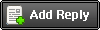
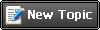

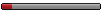



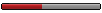
 (I didn't try that after re-downloading the files because I didn't think of it.) What a little re-installation can change...
(I didn't try that after re-downloading the files because I didn't think of it.) What a little re-installation can change...