|
Various editor bugs & errors, I'd love some help please.
|
|
| Disloyalheretic | Date: Monday, 08/November/2010, 8:30 PM | Message # 1 |
|
Noblemen
Group: Users
Messages: 8
Status: Offline
| I much enjoyed the previous Cossack games, especially their editors.
I acquired Cossacks 2: Napoleonic Wars recently and was looking forward to creating some maps.
After following some tutorials I created a village to test how the editor works (None of the unit icons have pictures, just black squares, and at times things seem to have been improperly labeled - "action lines" for roads etcetera).
I set up the mill village fine and got it working then I reloaded the map and disabled Peace Mode to test whether the units spawn.
They did, so I quit the game then reloaded the editor to continue working on the map.
However, even though it was saved in Peace Mode, the village keeps spawning units (Gentlemen and Ladies too, although I suspect that's just because it's 'spawn building' is a town house).
When I tried to reload again or quit the editor, it crashed the game, with no error message or notification.
After re-entering the editor and loading the map sucessfully, the village continued spawning units as before.
Deciding to ignore this, I started using the "raise ground" tool to create some hills.
It didn't work.
Small spikes of terrain would rise, but only at one point in the selection circle I was trying to raise.
Also, after giving up with the editor and deciding to play a matcb with a friend, I discovered that the automatic range indicator that should appear when you hover over the "ranged attack" button, didn't.
I questioned my friend and he says this has happened to him before, but simply restarting Cossacks fixed it.
I tried restarting several times but it hasn't fixed itself.
I've searched on the internet for quite a whiles, but there seems to be hardly any Cossacks information anywhere.
If someone could help me I would greatly apreciate it, I've been looking forward to using the editor since I first saw some screenshots of the beautiful landscapes it is possible to create  . .
Message edited by Disloyalheretic - Tuesday, 09/November/2010, 5:47 AM |
| |
|
|
| aiidii | Date: Tuesday, 09/November/2010, 11:56 AM | Message # 2 |
 Count
Group: Checked
Messages: 133
Status: Offline
| ...When a map containing functioning buildings (with AI/parameters being set for unit groups) is reloaded, it's possible that guards and peasants appear from the primary buildings and citizens from the town buildings. If you were to save the map now, because you modified it in some way for instance, the newly appeared units will be saved along with it and will also be present when loading the map in the game. This can be prevented by loading the map in the map editor again right after loading it the first time. Without saving in between of course. After the second time loading, no more units will appear from the buildings...
Excerpts taken from Tricky Tiger's Editor Manual. For the terrain it is best to use Raise Or Lower Plain option. You can then edit it with the Create Plateau option. When selected you can also use numbers from 1-9 to select size of the area you wish to modify. Also check out the Basic Editor for creating CII Skirmish Maps that is on the Main Page. P.S.: CTRL + F8 keyboard combination will be your friend when adding various fences, walls, and other various eye candy. BUT DON'T USE ANYTHING FROM THE OLDMOST SUBMENU. IT WILL CLOSE THE GAME.
Also important is knowing that Create Plateau option does not work with Scroll Lock ON. Cheers
aiidii
I drink, therefore I am.
|
| |
|
|
| Disloyalheretic | Date: Tuesday, 09/November/2010, 5:04 PM | Message # 3 |
|
Noblemen
Group: Users
Messages: 8
Status: Offline
| The main page basic editor tutorials are the ones I'm using.
So, I should load the save with the villages active with peacemode, and if units still spawn, I should load again? Seems simple enough.
I guess if they continue spawning I should just not set villages until I've finished with the rest of the map or something.
Raise & Lower Plain it is, then. 'Tis a shame, I imagine it's quite tricky to make peaks and the like with it.
CTRL+F8 for fences & walls? Thanks for the tip.
Faux-edit: Ah, just tested the double-reload method. Works fine, thanks!
Edit: Is it just [GOR] prefix building tabs that can be used in villages or could I use normal buildings from the nation tabs (Neutral aligned, of course)?
Edit Once Again: Is there a way to get buildings, roads etcetera to snap-to-grid? It'd help with the placement of crowded cities with roads etcetera.
...I'll just stop editing now: How to you delete sprite objects from the CTRL+F8 menu? I placed some fences but they overlap with a road I placed and it looks very ugly.
How to I delete mines? I placed a stone-like mine to see whether it was the mine or the stones from the stone tab that were mineable, and now I can't seem to select the stone mine, or use "delete trees and stones ect" D: .
Message edited by Disloyalheretic - Tuesday, 09/November/2010, 9:33 PM |
| |
|
|
| aiidii | Date: Tuesday, 09/November/2010, 8:50 PM | Message # 4 |
 Count
Group: Checked
Messages: 133
Status: Offline
| Hi! For villages it is best to use those from the SELFRA submenu. Using those from the Nations list is also cool, just keep in mind that neutral dvellings, markets, towncenters, academies,... can be destroyed later in the game (yes, I've tried). Though I wouldn't know if neutral mines can also be destroyed, haven't tried that yet. Buildings from the GORAUS submenu can not be destroyed later in the game. Roads in towns eh? From my experience it's try and try again. I know there is an option to overlay the map with a grid, but I don't know if this has anything to do with making road systems for towns or something else (I suspect it's the latter). Daddio and EbelAngel should know more about that. For deleting sprite objects from CTRL+F8 menu you can use Erase Trees & Stones option. Make terrain, place villages, town, extractable rocks, complete road system, blocking options, before you paint the terrain with textures. From my experience it is best to have road system completed before you paint the terrain. You can go to the CII Skirmish Maps list and download my map called Dogs of War. Download it, copy the file from the Missions/Skirmish folder into the Designed folder and then run it through the editor. It should give you a good idea of what and how and where. That's what I did with all the ingame skirmish maps to give me a better idea of the editor. Plus the Tricky tiger's Editor Manual was of great help. Cheers
aiidii
I drink, therefore I am.
|
| |
|
|
| Disloyalheretic | Date: Tuesday, 09/November/2010, 9:37 PM | Message # 5 |
|
Noblemen
Group: Users
Messages: 8
Status: Offline
| Ah, thanks again.
I shall download The Dogs Of War tommorow and have a gander.
Apart from anything else it'd be nice to know what a competently designed map looks like :P.
I have another question that I stuck in my previous post (Didn't reload the page before posting).
Specifically, how to delete things from the "Mines" tab?
I placed one to see whether peasants gather from stones or mines, and I don't seem to be able to select it or use Erase Trees & Stones.
Edit: I just unminimized Cossacks and it seems the mine has...deleted itself? It's gone from the map, at any rate.
Now there is only the problem of figuring out which mine goes on which stone-tab mine.
Message edited by Disloyalheretic - Wednesday, 10/November/2010, 6:31 AM |
| |
|
|
| aiidii | Date: Wednesday, 10/November/2010, 7:39 AM | Message # 6 |
 Count
Group: Checked
Messages: 133
Status: Offline
| Hello! Again from Tricky Tiger's Editor Manual:
...The first option is for iron, the second for rock (not interesting), the third for coal and the fourth for gold. We're not interested in any of the following ones... When placing resources for the mines it is enough to use the smallest amount possible. One click with number 1 for the size of the resource is enough. The buildings for mines are located in the Nations submenus. It doesn't really matter from which nation you choose them from. P.S.: If you haven't already, print out the Editor Manual. That way you'll always have it available for a quick look. Cheers
aiidii
I drink, therefore I am.
|
| |
|
|
| Disloyalheretic | Date: Wednesday, 10/November/2010, 5:19 PM | Message # 7 |
|
Noblemen
Group: Users
Messages: 8
Status: Offline
| Thanks again.
Here's some screenshots of what I've done so far.
I'm playing it safe and will make the villages once everything else is done.
I'm pretty happy about most of it, 'cept for the fences which overlap the roads sometimes, and the coal mine village textures seem rather dull.
Would love some constructive critisisme etcetera.
The images are a bit big, is there any "resize to forum" code? Another forum has [SIMG] but I'm unsure if that works here.
Oh, and it seems I cannot download The Dogs Of war, the install button is greyed out.
There's a non-unselectable checkbox for Battle For Europe, though, which I don't have. That may be why :C.
Message edited by Disloyalheretic - Wednesday, 10/November/2010, 5:27 PM |
| |
|
|
| aiidii | Date: Wednesday, 10/November/2010, 8:42 PM | Message # 8 |
 Count
Group: Checked
Messages: 133
Status: Offline
| Is this village near the place where you will be having your base? If that is so, then don't overdue it with roads there. You'll need place to build stuff and there needs to be minimal distance between roads and structures. That thin road to the mine was done after the mine was built right? You don't need it to run directly into the mine. You don't even need it. Most of the thin roads at the farm can be deleted. Just keep a short section of it at the right structure that is below the water. When you elevate terrain use the F5 button to check on blocking. Remember that holding CTRL while using additional blocking options will create little crossed red circles with horse icon inside. this means soldiers will move slower on that terrain. Use that for dense forrests. P.S.: You have to select Cossacks II: Napoleonic Wars checkbox that is on the left side for install. And don't forget to select your game folder too. Cheers
aiidii
I drink, therefore I am.
|
| |
|
|
| Disloyalheretic | Date: Wednesday, 10/November/2010, 9:05 PM | Message # 9 |
|
Noblemen
Group: Users
Messages: 8
Status: Offline
| Ah, thanks again. I will retry the Dogs Of War download. Edit: Huh. Dunno how I missed the button O_o.
About the roads, I tend to be somewhat of an addict (wierd, I know :/. Whenever there is a game that allows building roads I always overdo it. I remember times Nation Building in Empire Earth 2 with a friend. Roads everywhere. Even in skirmish games.) and they're mostly for show.
I've been using F5, yeah. Thanks for the CTRL tip, it'll be very useful.
What category are the bridge pieces? I only found ones which look similar to the bridge peices commonly used in the normal C2 skirmish maps are in the "OLDMOST" menu so I'm hesitant to use them.
|
| |
|
|
| [hwk]poppen | Date: Wednesday, 10/November/2010, 10:38 PM | Message # 10 |
![[hwk]poppen](/avatar/72/178406.jpg) The master of Pike and shot
Group: Moderators
Messages: 324
Status: Offline
| also. it looks a bit flat. add a little bit of hills all over the place. no where is flat lol. also. add some random spites all over the place that way it odnt look baren
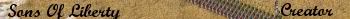
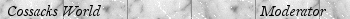
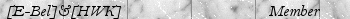
Non progredi est regredi
|
| |
|
|