|
Problem With cannons ............!?
|
|
| Shooting_Sonic | Date: Tuesday, 22/November/2011, 6:12 PM | Message # 11 |
 Knight
Group: Users
Messages: 15
Status: Offline
| Windows 7 Ultimate 32-bit
now I made what is shown in pics u 've shown
and it said that it have been registered
But, the same windows pop up again which says
"COMCTL32.OCX isn't correctly registered "
|
| |
|
|
| EbelAngel | Date: Tuesday, 22/November/2011, 6:17 PM | Message # 12 |
 Site Administrator
Group: Administrators
Messages: 996
Status: Offline
| Quote (Shooting_Sonic) now I made what is shown in pics u 've shown
and it said that it have been registered
comdlg32.ocx, right?
Quote (Shooting_Sonic) But, the same windows pop up again which says
"COMCTL32.OCX isn't correctly registered "
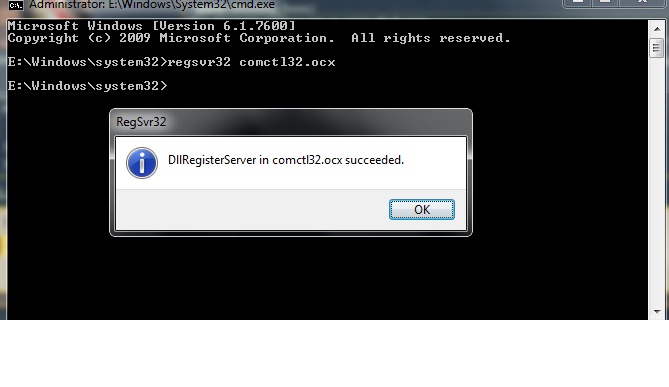
Have you placed it in your Windows\system32 folder? Even if it is there, replace it anyway, it could be a different version. Does it work then?

|
| |
|
|
| Shooting_Sonic | Date: Tuesday, 22/November/2011, 6:23 PM | Message # 13 |
 Knight
Group: Users
Messages: 15
Status: Offline
| Look
this windows that says " DllRegisterServer in comctl32,ocx is successful" is shown after registery
but still that damn window appear when i try to open GSC Utility
""COMCTL32.OCX isn't correctly registered "
What to do ?
|
| |
|
|
| EbelAngel | Date: Tuesday, 22/November/2011, 6:26 PM | Message # 14 |
 Site Administrator
Group: Administrators
Messages: 996
Status: Offline
| In the components there are 4 files:
comctl32.dll
COMCTL32.OCX
comdlg32.dll
comdlg32.ocx
Did you install all 4?

|
| |
|
|
| Shooting_Sonic | Date: Tuesday, 22/November/2011, 6:30 PM | Message # 15 |
 Knight
Group: Users
Messages: 15
Status: Offline
| this pic proves that these files are alreday in my sysem 32
http://imageshack.us/photo/my-images/84/24223646.png/
also this is the pic that's shown after registery
http://imageshack.us/photo/my-images/507/regcomdlg32ctl32goodadm.jpg/
this what is shown when i open GSC Utility
http://imageshack.us/photo/my-images/854/asdasdsaq.png/
|
| |
|
|
| EbelAngel | Date: Tuesday, 22/November/2011, 6:35 PM | Message # 16 |
 Site Administrator
Group: Administrators
Messages: 996
Status: Offline
| Did you register comctl32.dll and comdlg32.dll?
I only see the 2 .ocx files registered in your screenshot.
Btw, screenshot 2, the background is my computer. Doesn't prove you actually installed it.

|
| |
|
|
| EbelAngel | Date: Tuesday, 22/November/2011, 6:45 PM | Message # 17 |
 Site Administrator
Group: Administrators
Messages: 996
Status: Offline
| If it still fails reboot your computer.
Move COMCTL32.OCX from Windows\System32 to Windows\ and register again using regsvr32 COMCTL32.OCX
Tell me if that works.

|
| |
|
|
| Shooting_Sonic | Date: Tuesday, 22/November/2011, 7:11 PM | Message # 18 |
 Knight
Group: Users
Messages: 15
Status: Offline
| Yay
it worked
i will try to mod the files and tell u if it worked
btw
i meant to say that this pic of Yours is the same that appears after registryAdded (22/November/2011, 7:11 PM)
---------------------------------------------
this is the image that's shown after extraction and opening ADET
http://imageshack.us/photo/my-images/257/64651685.png/
what to do ............?
|
| |
|
|
| EbelAngel | Date: Tuesday, 22/November/2011, 7:19 PM | Message # 19 |
 Site Administrator
Group: Administrators
Messages: 996
Status: Offline
| Hmm, that i have never seen before. It looks like it didnt decrypt properly.
Make sure the decrypt option is ticked on. If that's not it, try alternate decrypting algorythm " scheme01" instead off default ( top right option).
If that fails I'll have to think about it.

|
| |
|
|
| Shooting_Sonic | Date: Tuesday, 22/November/2011, 8:05 PM | Message # 20 |
 Knight
Group: Users
Messages: 15
Status: Offline
| Thaks Alot
it Worked
I Wanna Ask for another problem
Me and my Brother use two computers connected to the same router
He use win xp and i use win 7
when i Create a game and he try to join me, my created game isn't found and so he can't join me
and When he tries to create , i can't join to him as his created game isn't found in the list
what to do .........?
|
| |
|
|