Engine Settings
Under Construction
Though this is more modding related, one can fine tune a few settings here aswell for maps, skirmishes, missions
such as the speed of the skirmish map is played, AI Params, generalMission Settings, roads settings,...
such as the speed of the skirmish map is played, AI Params, generalMission Settings, roads settings,...

Any changes to this, will need the xml file ( can be found under MainDirectory/Data/EngineSettings.xml) that stores this information to be distributed along with the maps/mod.

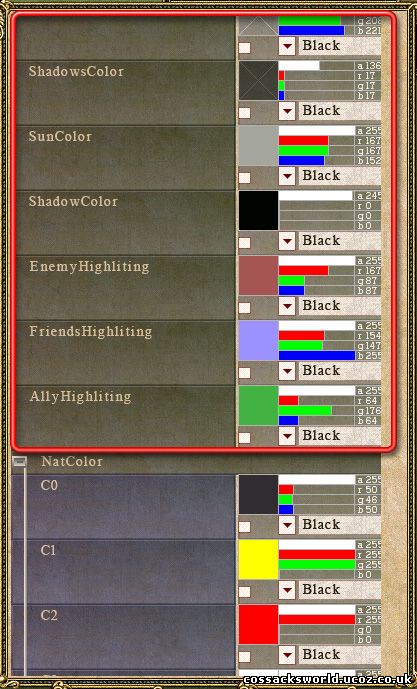
+ColorParams: Fairly easy this one, as you can use the sliders to adjust the RGB values and you see its effect immediately. After changes done, press refresh and restart the game, the changes will take place. You can also choose to use one of the preset colors with the tickbox and the dropdownlist. And then alternatively untick again and finetune the settings to achieve the wanted effect.
*Dynamical Reflection:
*MiniRoadColor: color the roads will be on the minimap.
*MiniWaterColor: color the water will have on the minimap.
*WaterColorModulator:
*MiniFogOfWarColor
*FogOfWarColor
*LightDiffuse
*LightAmbient
*AtmosphereColor
*ShadowsColor
*SunColor
*ShadowColor
*EnemyHighlighting
*FriendsHighlighting
*AllyHighligthing
+Nation color: here you can change the colors of the player's: already discussed this here
*MiniRoadColor: color the roads will be on the minimap.
*MiniWaterColor: color the water will have on the minimap.
*WaterColorModulator:
*MiniFogOfWarColor
*FogOfWarColor
*LightDiffuse
*LightAmbient
*AtmosphereColor
*ShadowsColor
*SunColor
*ShadowColor
*EnemyHighlighting
*FriendsHighlighting
*AllyHighligthing
+Nation color: here you can change the colors of the player's: already discussed this here
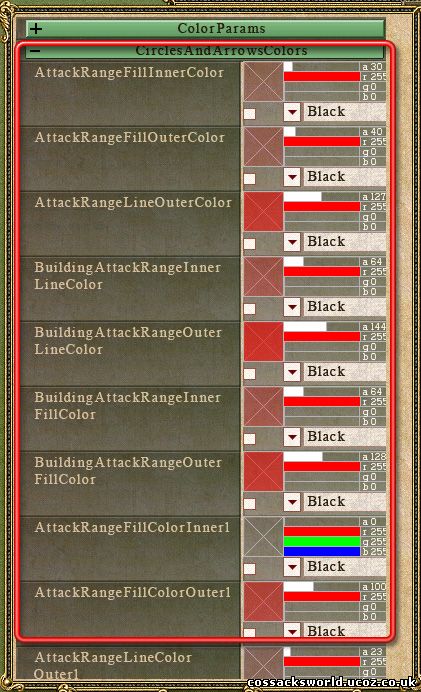

+CirclesAndArrowsColors: These are for the "zone's " that display which show the 'range ' of attack ( green/orange/red)
*AttackRangeFillInnerColor:for soldiers eg
*AttackRangeFillOuterColor
*AttackRangeLineOuterColor
*BuildingAttackRangeInnerLineColor:for towers eg
*BuildingAttackRangeOuterLineColor
*BuildingAttackRangeInnerFillColor
*BuildingAttackRangeOuterFillColor
*AttackRangeFillColorOuter1
*AttackRangeFillColorInner1
*AttackRangeLineColorOuter1
*AttackRangeFillColorInner2
*AttackRangeFillColorOuter2
*AttackRangeLineColorOuter2
*AttackRangeFillColorInner3
*AttackRangeFillColorOuter3
*AttackRangeLineColorOuter3
*FillCannonFillColor1
*FillCannonFillColor2
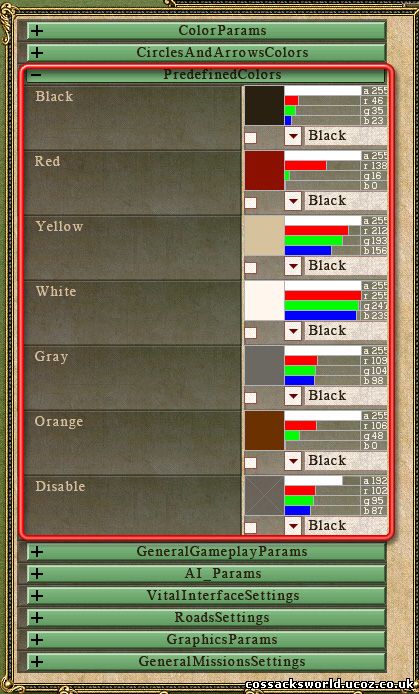
+Predefined Colors: i suggest you dont touch these, though yellow for example isn't yellow, it's cream color really and Orange is brown, kinda weird.
These are for the drop down menu's where you can choose the preset colors in the various options in all these menu's that it relates to or is available.

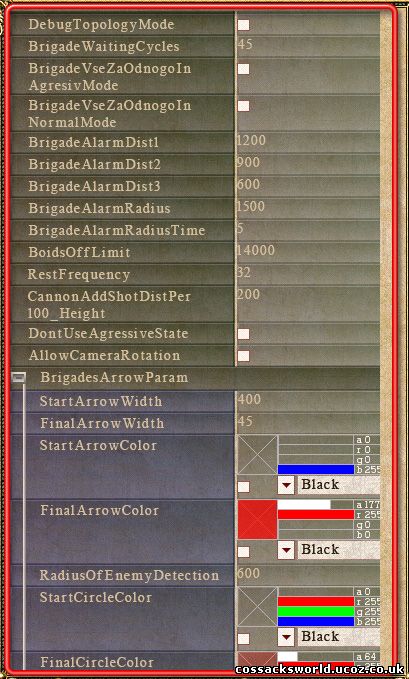
+GeneralGameplayParams:
*GameName: CossacsII, Alexander or Fantasy ( Heroes of Annihilated Empire)
*DefaultGameSpeedForCampaign:50
*DefaultGameSpeedForSkirmish:40
+SpecifySpeedForMaps:
*Skirmish:
*Description:Skirmish
*Speed:40
+MapsList:
*Here you can add the speed for your own created custom skirmish maps
*it lists the existing Skirmish maps that will follow the above mentionned speed
*Battle: same as skirmishes but for battles
*BattleForEurope: dont confuse this with the Addon, this is for the 'world map' with the sector maps
*AutoProduceFoodLimit: 200, I'm pretty sure this is the max amount of food one mill can produce for sector maps, or it could also be the default amount a mill produces in any map
*AutochangeFormationType:tickbox, unsure atm
*AllowChangeFormationDistance:tickbox, gotta test, must be filled out in the options below then i reckon, it means probably that your troops dont need to be as close to the barracks/officer to form a formation
*GreaterFormationDistanceScale
*LowerFormationDistanceScale
*MoraleType:Cossacks2 or Rome ( huh? did they bring out a Rome game ? )(is that the one on the cdv forum , die Romer?)
*AllowTiring: checked ( for walking-distance-troops get tired)
*DisbandFormationLimit:30 ( value at which the formation will disband)
*MaxBrigAddDamage: brig: brigade?
*DefaultMissONHeight
*DefaultmissOnHeightMax
*DefaultMissInsideUnitsDamage
*DebugTopologyMode
*BrigadeWaitingCycles
*BrigadeVseZaOdnogoInAgresivMode: no idea
*BrigadeVseZaOdnogoInNormalMode: no idea
*BrigadeAlarmDist1: think means brigades will get ready to engage enemy
*BrigadeAlarmDist2: think means brigades will get ready to fire at enemy
*BrigadeAlarmDist3: think means brigade will fire at enemy
*BrigadeAlarmRadius
*BrigadeAlarmRadiusTime
*BoidsOffLimit: no idea
*RestFrequency: the interval at which troops will stop to rest
*CannonAddShotDistPer100Height:200
*DontUseAggresiveState:
*AllowCameraRotation
*GameName: CossacsII, Alexander or Fantasy ( Heroes of Annihilated Empire)
*DefaultGameSpeedForCampaign:50
*DefaultGameSpeedForSkirmish:40
+SpecifySpeedForMaps:
*Skirmish:
*Description:Skirmish
*Speed:40
+MapsList:
*Here you can add the speed for your own created custom skirmish maps
*it lists the existing Skirmish maps that will follow the above mentionned speed
*Battle: same as skirmishes but for battles
*BattleForEurope: dont confuse this with the Addon, this is for the 'world map' with the sector maps
*AutoProduceFoodLimit: 200, I'm pretty sure this is the max amount of food one mill can produce for sector maps, or it could also be the default amount a mill produces in any map
*AutochangeFormationType:tickbox, unsure atm
*AllowChangeFormationDistance:tickbox, gotta test, must be filled out in the options below then i reckon, it means probably that your troops dont need to be as close to the barracks/officer to form a formation
*GreaterFormationDistanceScale
*LowerFormationDistanceScale
*MoraleType:Cossacks2 or Rome ( huh? did they bring out a Rome game ? )(is that the one on the cdv forum , die Romer?)
*AllowTiring: checked ( for walking-distance-troops get tired)
*DisbandFormationLimit:30 ( value at which the formation will disband)
*MaxBrigAddDamage: brig: brigade?
*DefaultMissONHeight
*DefaultmissOnHeightMax
*DefaultMissInsideUnitsDamage
*DebugTopologyMode
*BrigadeWaitingCycles
*BrigadeVseZaOdnogoInAgresivMode: no idea
*BrigadeVseZaOdnogoInNormalMode: no idea
*BrigadeAlarmDist1: think means brigades will get ready to engage enemy
*BrigadeAlarmDist2: think means brigades will get ready to fire at enemy
*BrigadeAlarmDist3: think means brigade will fire at enemy
*BrigadeAlarmRadius
*BrigadeAlarmRadiusTime
*BoidsOffLimit: no idea
*RestFrequency: the interval at which troops will stop to rest
*CannonAddShotDistPer100Height:200
*DontUseAggresiveState:
*AllowCameraRotation
+BrigadesArrowParam: the arrow that shows up on attacking ( the curved red/blue one)
*StartArrowWidth
*FinalArrowWidth
*StartArrowColor
*RadiusOfEnemyDetection
*StartCircleColor
*FinalCircleColor
*CircleLineCOlor
*StartArrowWidth
*FinalArrowWidth
*StartArrowColor
*RadiusOfEnemyDetection
*StartCircleColor
*FinalCircleColor
*CircleLineCOlor
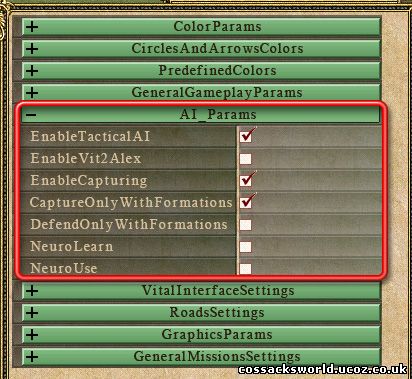
+AI_Params:
*EnableTacticalAI: i guess you can switch it off if you use custom scripts for missions
*EnableVit2Alex: dont know, some kind of sub AI?
*EnableCapturing: disable to dissallow the capturing of villages, i think mainly used for missions
*CaptureOnlyWithFormations: well its what it says
*DefendOnlyWithFormations: meaning you need a formation near a building or it will be captured ( now where is the radius of this?)
*Neurolearn: if i got it right, it means if you enable this, the AI will learn from your human tactics used, i presume it will store in the menu NeuroStorage. very usefull for single player
*NeuroUse: to use the 'learned' tactics; gotta test this one, this is brilliant stuff really
*EnableTacticalAI: i guess you can switch it off if you use custom scripts for missions
*EnableVit2Alex: dont know, some kind of sub AI?
*EnableCapturing: disable to dissallow the capturing of villages, i think mainly used for missions
*CaptureOnlyWithFormations: well its what it says
*DefendOnlyWithFormations: meaning you need a formation near a building or it will be captured ( now where is the radius of this?)
*Neurolearn: if i got it right, it means if you enable this, the AI will learn from your human tactics used, i presume it will store in the menu NeuroStorage. very usefull for single player
*NeuroUse: to use the 'learned' tactics; gotta test this one, this is brilliant stuff really


+VitalInterfaceSettings: graphic related entries
+vInterf:
*volumeFullScreenBik: for video. bik file's in full screen
*VolumeSoundEvents
*VolumeMissDialogs
*selBorder
*selColor: rgb values with slider
*fSettlement: where the settlement graphics are stored
*sprSettlement: graphic sprite used for the villages
*sprSettlementAni: so the above image rotates/animates/cycles trough the various sprites
*sprSettlementAnix: x position of the animation
*sprSettlementAniY: Y position
*SettlementSpriteHeight:
*StartHelp: tickbox, huh?refers to hint-text file or F1 menu?
*neTime: no clue
*neLivingSpaces: refers to what text will show up when your out of pop cap ( stored in the DATA/Text folder
*neSklad: message for ' needs storehouse blablabla'
*neResourceForProduce:....
*neAmmunition
*neSettlementCaptured
*neSettlementLost
*neBrigadeTerminated
*neBrigadeLost
*HintX: where the above messages will appear on screen
*HintY: id
*svFrescoMusic: huh?
*svFrescoVoice
*ShowPeasantsDamage: tickbox, gotta check
*ShowPreCampMessage: tickbox, hmm, where is this message store then? in txt?
*AllyNeutralBuildings: tickbox
*BuildIconLx
*BuildIconLy
*PortraitIconLx
*PortraitIconLy
+vInterf:
*volumeFullScreenBik: for video. bik file's in full screen
*VolumeSoundEvents
*VolumeMissDialogs
*selBorder
*selColor: rgb values with slider
*fSettlement: where the settlement graphics are stored
*sprSettlement: graphic sprite used for the villages
*sprSettlementAni: so the above image rotates/animates/cycles trough the various sprites
*sprSettlementAnix: x position of the animation
*sprSettlementAniY: Y position
*SettlementSpriteHeight:
*StartHelp: tickbox, huh?refers to hint-text file or F1 menu?
*neTime: no clue
*neLivingSpaces: refers to what text will show up when your out of pop cap ( stored in the DATA/Text folder
*neSklad: message for ' needs storehouse blablabla'
*neResourceForProduce:....
*neAmmunition
*neSettlementCaptured
*neSettlementLost
*neBrigadeTerminated
*neBrigadeLost
*HintX: where the above messages will appear on screen
*HintY: id
*svFrescoMusic: huh?
*svFrescoVoice
*ShowPeasantsDamage: tickbox, gotta check
*ShowPreCampMessage: tickbox, hmm, where is this message store then? in txt?
*AllyNeutralBuildings: tickbox
*BuildIconLx
*BuildIconLy
*PortraitIconLx
*PortraitIconLy
+Resource: various graphics for the resources, both large and smaller version for top bar, etc....

+HintTemplate: empty
*MessageId
*HotkeyId
*AccessCOntrolID
*PriceID
*HOtkey
*AccessControl
*Produce
*MaxSPaceExtraDistance: dont know
*MessageId
*HotkeyId
*AccessCOntrolID
*PriceID
*HOtkey
*AccessControl
*Produce
*MaxSPaceExtraDistance: dont know
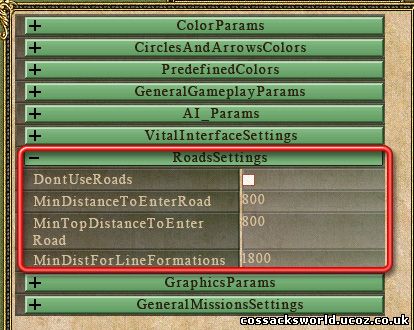
+RoadsSettings:
*DontUseRoads: tick or untick
*MinDistantanceToEnterROad
*MinTopDistanceToenterROad
*MinDistForLineFormations
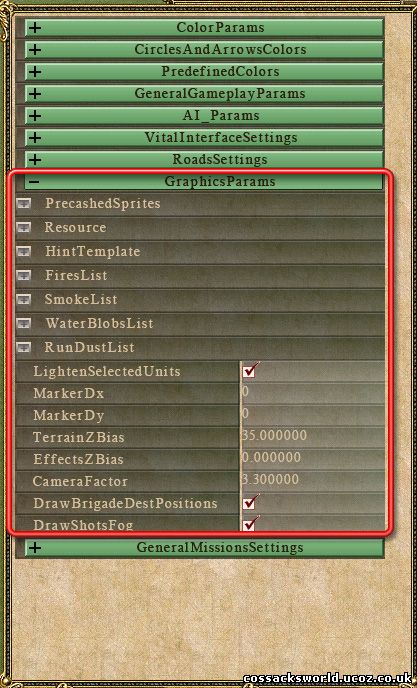
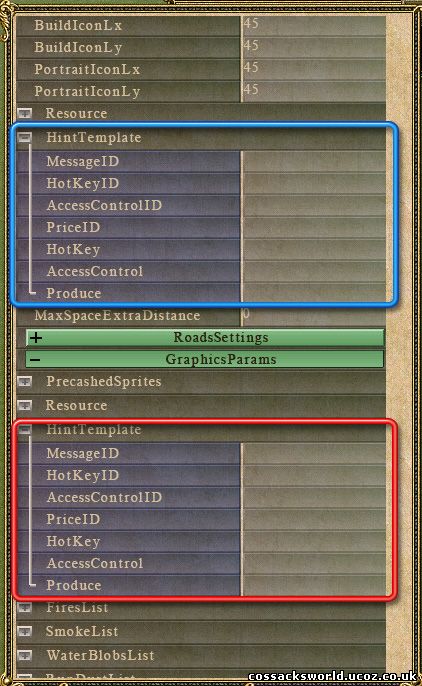
+GraphicsParams
+PrecashedSprites
+Resource
+HintTemplate
+FiresList
+SmokeList
+WaterBlobsList
+RunDustList
*LightenSelectedUnits
*MarkerDx
*MarkerDY
*TerrainZBias
*EffectsZBias
*CameraFactor:be carefull with this. Standard set to 3.300000. I hit up to 5 and immediately it zoomed out to a larger factor then normal, when i went to 18.29999 or higher the game crashed. So be cautious.On starting the game again it accepted 18.29999. Obiously a 0 setting will put you with your nose on the ground.
Factor 10 is almost half of the map. You need a good videocard to handle this, cause its notably slower on my pc. Also the graphics are somewhat pixelated. At 15 you get nearly the whole map(in zoommed out mode (L), but its really bad looking. I suggest you got no higher then 6 to avoid graphical problems.(see vid)
*DrawBrigadeDestPositions
*DrawShotsFog
+PrecashedSprites
+Resource
+HintTemplate
+FiresList
+SmokeList
+WaterBlobsList
+RunDustList
*LightenSelectedUnits
*MarkerDx
*MarkerDY
*TerrainZBias
*EffectsZBias
*CameraFactor:be carefull with this. Standard set to 3.300000. I hit up to 5 and immediately it zoomed out to a larger factor then normal, when i went to 18.29999 or higher the game crashed. So be cautious.On starting the game again it accepted 18.29999. Obiously a 0 setting will put you with your nose on the ground.
Factor 10 is almost half of the map. You need a good videocard to handle this, cause its notably slower on my pc. Also the graphics are somewhat pixelated. At 15 you get nearly the whole map(in zoommed out mode (L), but its really bad looking. I suggest you got no higher then 6 to avoid graphical problems.(see vid)
*DrawBrigadeDestPositions
*DrawShotsFog

+GeneralMissionSettings
*DefMusicVolumeInMIssFilms
*RelativDialogSOundVolume
*RelativDialogMusicVolume
+MIS_SET
+TaskMenu
*DonotShowCompleteQuest
*minTask_Lx
*TssKMarge_X
*TsskMarge_Y
*TextMarge_X
*TextMarge_Y
*NotActiveDiffuse
+SetDeff_TM_ALEX: if you click on it ,the above settings in taskmenu are filled out
*PlayTask_Sound
*PTS_FileName:Load/Save: .ogg format, so must be for music
*PTS_FileName_Give: Load /Save: .ogg format, music
*DefMusicVolumeInMIssFilms
*RelativDialogSOundVolume
*RelativDialogMusicVolume
+MIS_SET
+TaskMenu
*DonotShowCompleteQuest
*minTask_Lx
*TssKMarge_X
*TsskMarge_Y
*TextMarge_X
*TextMarge_Y
*NotActiveDiffuse
+SetDeff_TM_ALEX: if you click on it ,the above settings in taskmenu are filled out
*PlayTask_Sound
*PTS_FileName:Load/Save: .ogg format, so must be for music
*PTS_FileName_Give: Load /Save: .ogg format, music