Weaponsystem: Sounds
Under Construction
Can be accessed by pressing CTRL+E and then select the sound editor in the list.
You can also access the sound editor directly trough the CTRL+ SHIFT + S hotkey in map Editor.
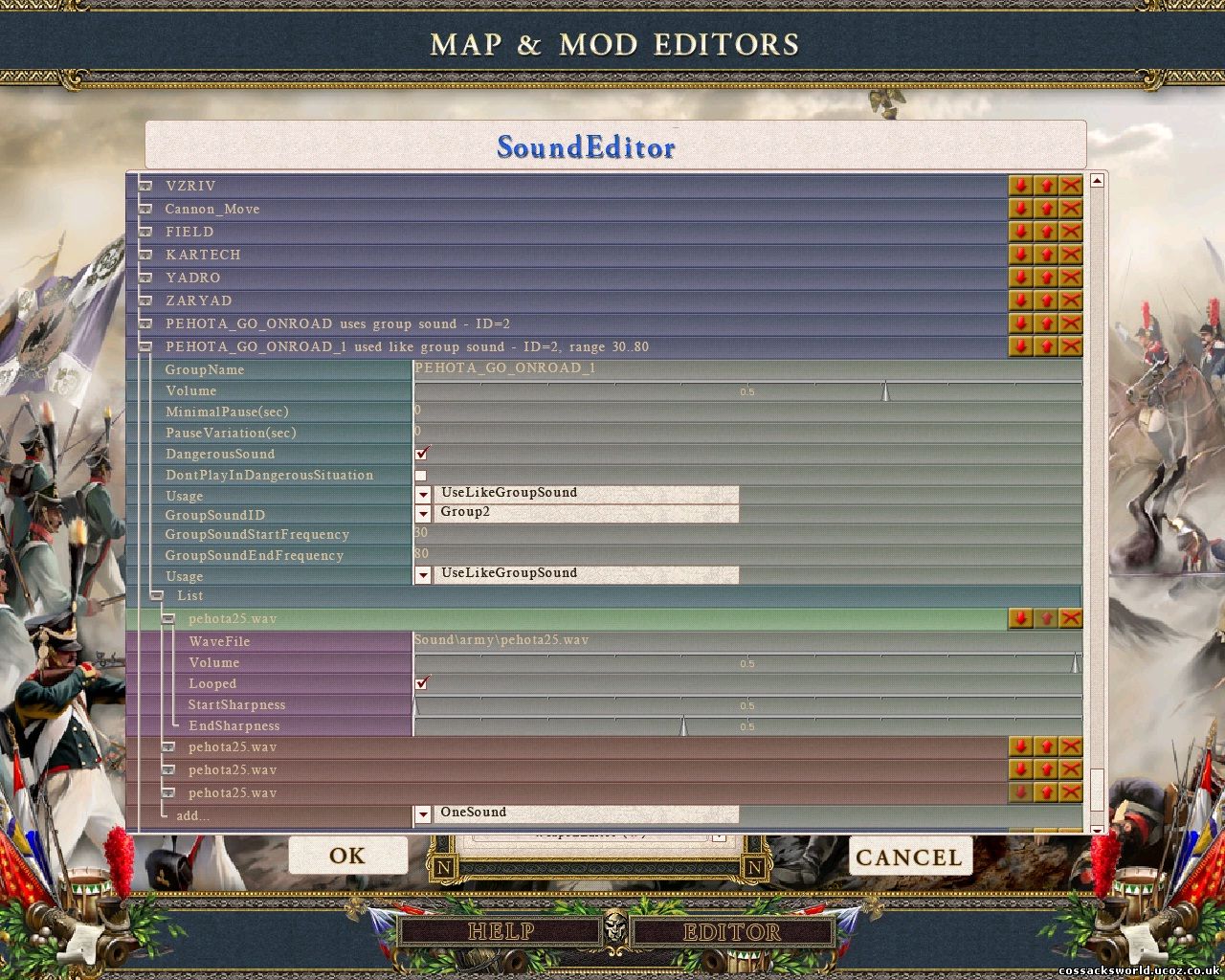
As you can see, the sounds are in .wav format and can actually be stored in any folder that you would like, just direct to them in this sound editor menu
Hint: Click on the grey bar next to WaveFile: it will open a menu showing your Cossacks 2 data folder and you can choose your .wav file there. Then the rest are various set up options for the sounds.
Now to get a particular unit to play a certain sound when they go on the road you will also need to have a look in the monster description files ( ~.MD files)(Data\UnitsMD\...)
You will see strings for sound like:
MOTION_ON_ROAD_SOUND PEHOTA_GO_ONROAD
First entry is the string , the second entry is the sound group name as set up in the Sound Menu as shown in the picture above.
The set up of the sounds itself is stored (saved) in Data\Sounds\Sounds.xml