Nodes
Under Construction
[Link Structure]
The battle editor consists of a set of tools which give you control over various things to set up a scenario. Nodes is one of them
It can be accessed by pressing CTRL+E and scroll down in the list or by using the hotkey B.
First time, perhaps load up a Mission Map where already nodes, and groups have been set up, it will make more sense, and most of the options will be available then aswell. This is quite a complex part, cause it brings various things thoghether for scripting purposes, going from camera movements, over advanced group settings, ....
1. Setting up a node

1. Select the NODE option from the drop down list
2. Select the ADD option from the drop down list
3. Click on the map to place a node
Then select the EDIT option from the drop down list. Click on the node on the map and a new window will appear:
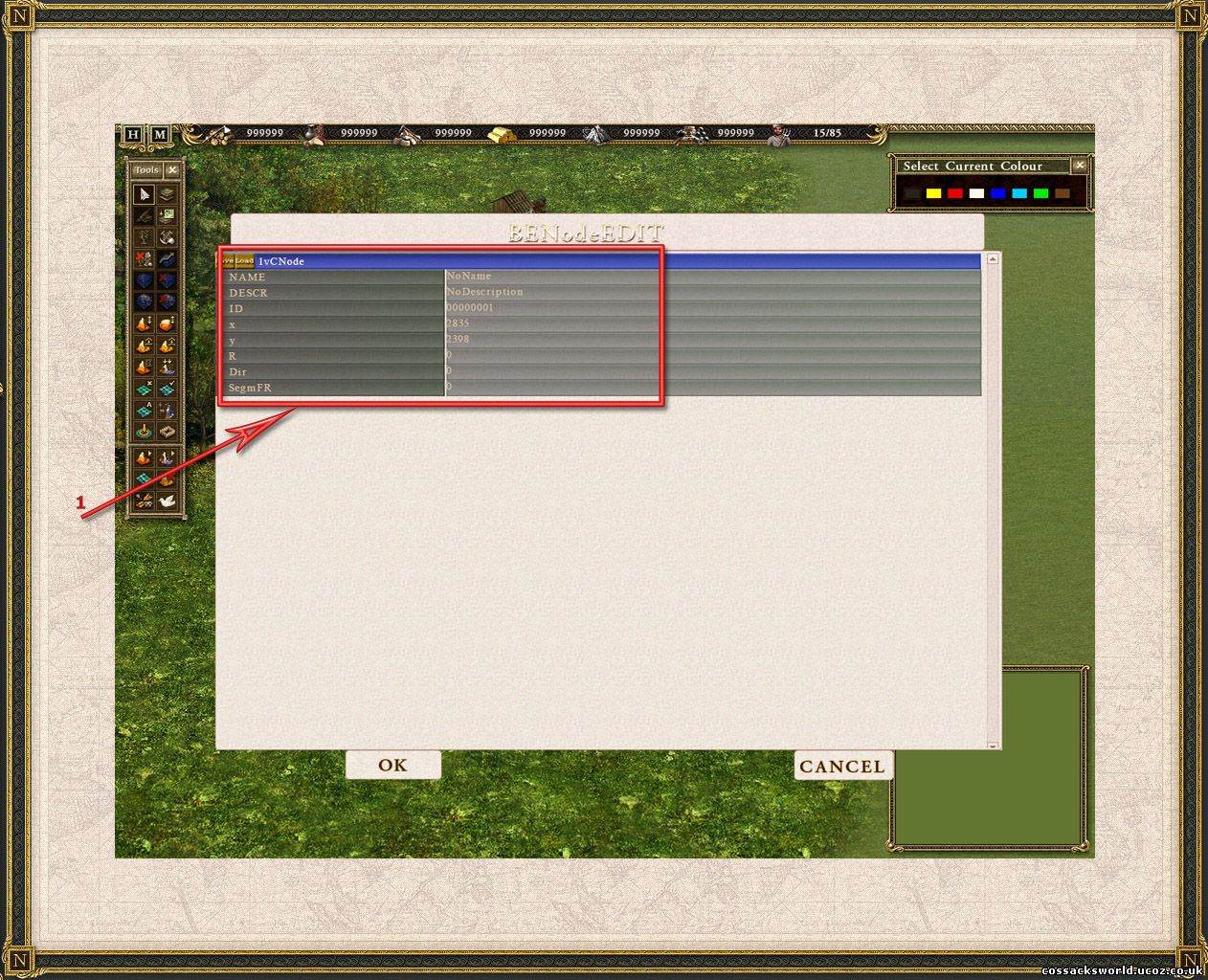
1. Fill out the name, description, radius, direction & segment. Click ok and it should show your changes.
Note: directions are set from 0-255 for a full circle.
 -
- 1. If you have done everything right then you should see your node on your map.
2. If you want to change options on these various menu, select the 'Settings' option
3. Manipulate options in the submenu's.
2. Manipulating Nodes
3. Usage of Nodes