Edges
Under Construction
1. How to set up an edge.
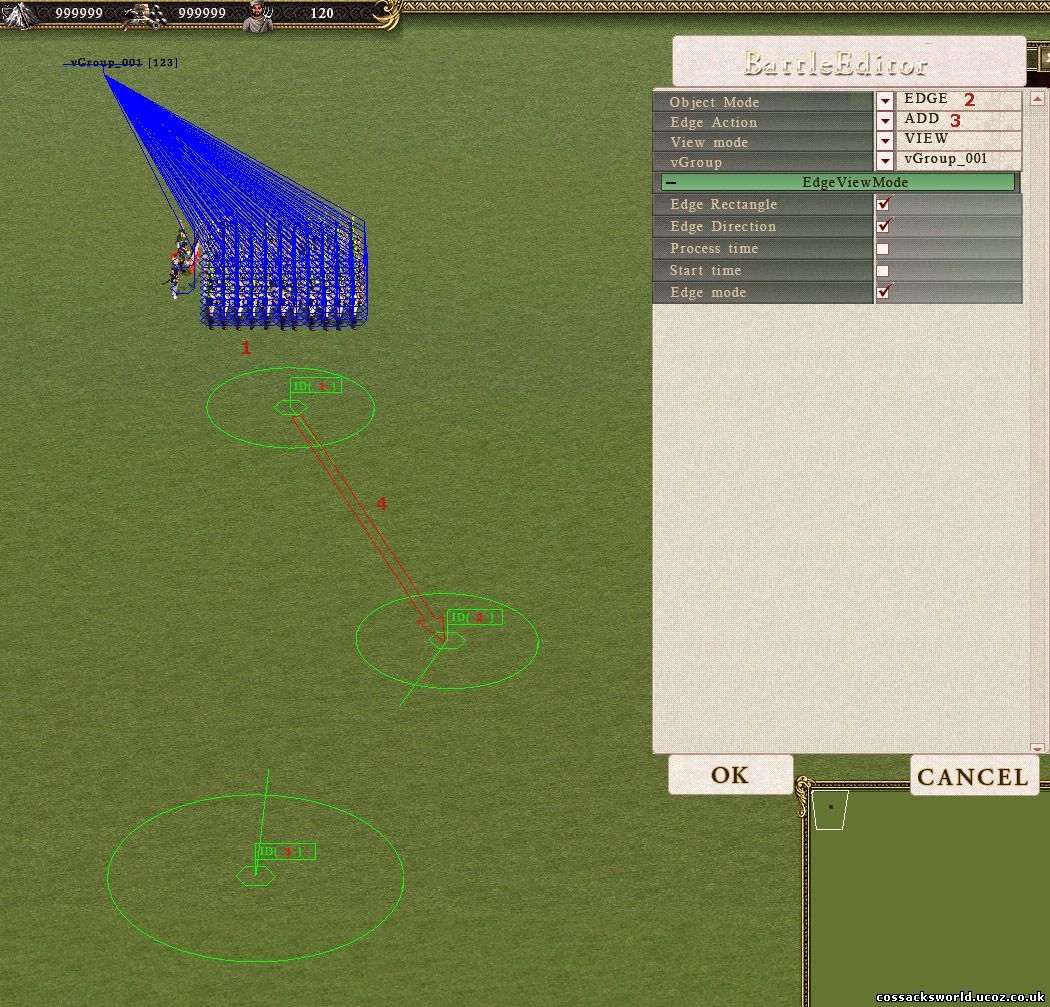
1. Make sure at least 1 vGroup is present on the map and at least 2 nodes are placed.
2. In Battle Editor, select OBJECT: EDGE
3. Select : ADD mode
4. Draw with your left mouse a line from the center of one node to the center of another node. Left Click again to place the edge. Right Click to cancel the action.
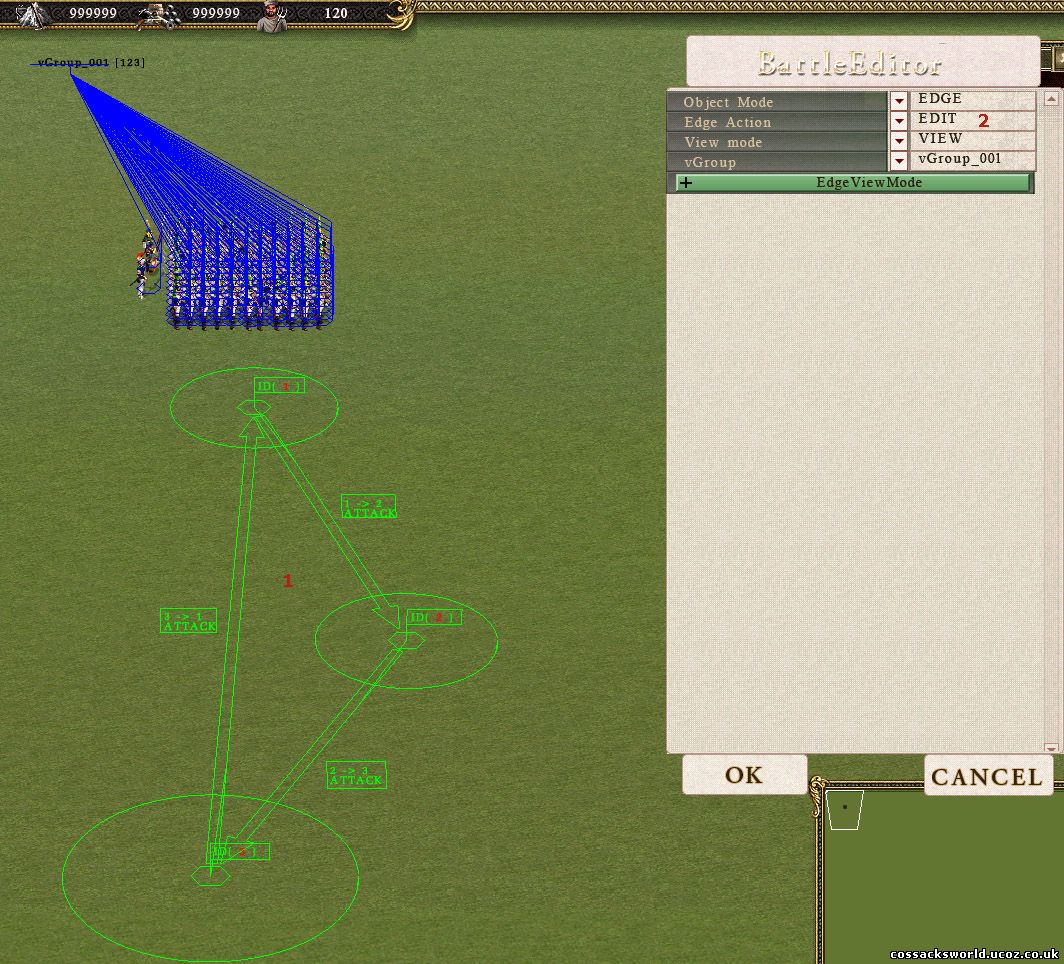
1. If the previous steps have been done properly the (green) edges should appear where you placed them.
2. In the Battle Editor Menu select "EDIT". Then click on the edge on the map. A new screen should appear:

1. Battle Editor Edge Editor
2. Fill out the name
3. Fill out the description.
4. Here you have a whole set of scripts you can attach to this edge.