Camera Positions
Under Construction
Setting up Camera Positions:
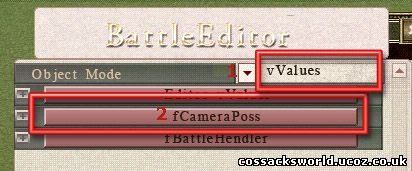
1. In Battle Editor , choose OBJECT: vValues
2. Click on the fCameraPoss bar. A new window will open:
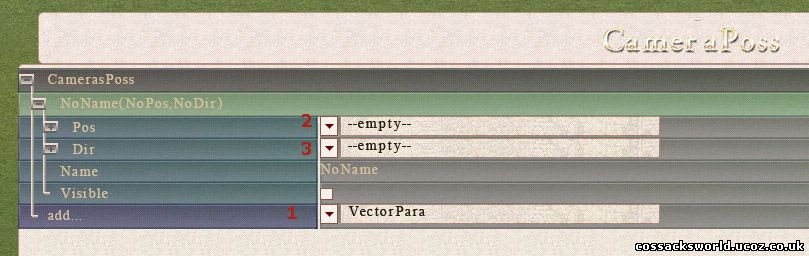
1. Select VectorPara(meters) to add.
2. By default the Pos(ition) drop down list will be empty. You first need to set up a Vector 3D point trough the Battle Editor - vValues 2. Vector 3D
3. Same goes for the Dir(ection) the camera will look at. You will need a second 3D Vector Point.
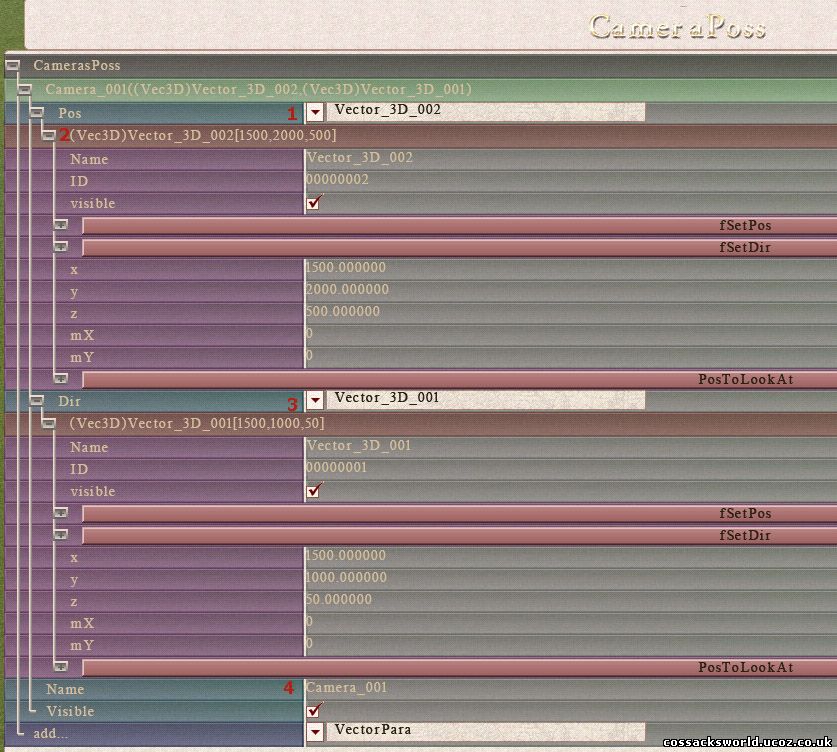
1. If you have already set up a Vector 3D Point then you can choose the camera position from the drop down list.
2. It will automatically fill out the parameters which have already been set up. Should you wish you can still change them here.
3. Do the same thing for the direction the camera will look at.
4. Fill out a name for the camera for later use.

1. If set up properly the camera should appear at the Position set up (Pos : x & y)
2. Height of the camera ( Pos: z )
3. Direction at which the camera looks ( Dir: x, y z)