|
@Bzik
|
|
| EbelAngel | Date: Thursday, 05/January/2012, 11:30 PM | Message # 41 |
 Site Administrator
Group: Administrators
Messages: 996
Status: Offline
| Quote (Bzik) Or just make it plus or minus 10 pixels?
Approximately, if its 9 or 12 thats ok. Just so they look somewhat the same. Not all units are the same aswell, some a bigger hat, etc...
I dont know corel, I just know PhotoShop, if I increase size (zoom) I can see the pixels ( count them).
Quote (Bzik) I thinked of pasting those numbers (and bar if possible) directly on icon graphic.
Myes I think the same, with bigger icons the overlapping off the icon isnt a problem anymore so they can be on the icon.
Quote (Bzik) I'll keep fingers crossed night and day
Don't forget to pray and light many candles 
Please see to following file.
We will start here just so we work on the same version from now on.
It has patch 1,2 ( just in case someone hasnt installed it before installing mod, cant add it later anymore)
It has 3D patch ( for those with high end vid cards)
It has the first 10 pikes you sent me in MASTERCOS.NDS
It has a few additional files which will make more sense in later versions.
Thats all for now, more later.
I want you to try it ( read the readme) and tell me if you get any errors.
If not then its good and we can go from there and exchange files without worrying we have different versions.
It will turn some things in English, not much I can do about that, I dont speak or write Polish ( ;-))
http://www.gamefront.com/files/21154863/1.2.0.1+FILES.rar

|
| |
|
|
| Bzik | Date: Friday, 06/January/2012, 4:41 PM | Message # 42 |
|
Baron
Group: Checked
Messages: 43
Status: Offline
| Hi,
New files works, in main menu version info changed to 1.2[0E7B].
Tried editor, there is only one bug with new building, I assume that you just put those barracks only wor working purpose, probably blocking points needs to be updated or something.

In red barracks tip of pikes are visible through roof, I cant see it on screen, but it was visible ingame, check yourself. When you move camera closer, everything works, but as you see on screen (also red pikes are moved a little right from doors) its matter of perspective.
Anyway at this stage everything looks promising:)
Angel, if I find time today I start with those icons, do you want some specific numeration for them?
|
| |
|
|
| EbelAngel | Date: Friday, 06/January/2012, 6:32 PM | Message # 43 |
 Site Administrator
Group: Administrators
Messages: 996
Status: Offline
| Quote (Bzik) New files works, in main menu version info changed to 1.2[0E7B].
Good! Now we can get some real work done 
Quote (Bzik) I assume that you just put those barracks only wor working purpose
Yes, I have not revised the MD itself, purely in there for taking that picture for icons. Bit weird tho, cause I didnt touch the blocking points, You would expect it would work, but what I did do, is change some lines in the LINESORT section for animation #STANDLO, because when I added the building, i had a big hole in the barracks (frame 10 it was i believe did display properly). Couldnt figure it immediately out, so what I did was steal that line from the French TownCenter and then the hole in the barracks was gone, but it is possible that it affects where units can walk aswell.
Very likely those lines will need to be properly setup.
Quote (Bzik) In red barracks tip of pikes are visible through roof, I cant see it on screen, but it was visible ingame, check yourself. When you move camera closer, everything works, but as you see on screen (also red pikes are moved a little right from doors) its matter of perspective.
Pretty sure that aswell is related to the LINESORT line I changed. It somehow realigns the building with the 2D/3D terrain ( perspective). When I had that hole in the building, switching to 2D perspective made the hole bigger.
As I understand it, and as you have seen probably already, the fully "constructed" image off a building in the #STANDLO animation consists off 3 frames ( they cut out pieces) and then the animation puts them together. If I got it right this is so that when a unit is BORN trough the BORNPOINTS you see it displayed in front off the building, else you would not see the unit coming trough the door. ( does that make sense?)
Since I messed around with the LINESORT lines for the #STANDLO animation, I believe that is what is causing the pike to go trough the roof.
Will need to check properly for all buildings.
Quote (Bzik) Angel, if I find time today I start with those icons, do you want some specific numeration for them?
Not necessarly, i have a tool that can rename 1000 frame numbers in less than a minute.
What does matter is that you group them a bit toghether, eg, french, swiss, .... Its not needed though but it will make it easier to look for the correct icon name when adding them to the MD files.
Currently resetting the ingame interface with the 66x66 frames for:
Units
Buildings
Upgrades
I'll give you the files soon so you can test yourself if you like.
EDIT:
http://www.gamefront.com/files/21157207/1.2.0.2+FILES.rar

Message edited by EbelAngel - Friday, 06/January/2012, 7:26 PM |
| |
|
|
| Bzik | Date: Friday, 06/January/2012, 7:39 PM | Message # 44 |
|
Baron
Group: Checked
Messages: 43
Status: Offline
| Icons background
Untill I start, please check icons with different background colour. If you dont like them, we leave black. But from screens I see that black bg is high contrasting with grass colour etc, there is no black colour in C2 interface.
Let mi know what you think and I take care of this during weekend.
Seeya!
Message edited by Bzik - Friday, 06/January/2012, 7:40 PM |
| |
|
|
| EbelAngel | Date: Friday, 06/January/2012, 8:18 PM | Message # 45 |
 Site Administrator
Group: Administrators
Messages: 996
Status: Offline
| Black please, so they are the same as the buildings background. I'm taking screenshots off buildings in the building aligining editor on a black background. Cutting out screenshots off buildings on a map with grass or any texture and then cutting out that background in photoshop for all C2 buildings ( over 200), AC buildings ( 50 ish) and C1 buildings ( 200) is just too much work.
Black goes well with a gold interface.
Just to be clear:
These samples you showed are 62x62 and 24 bits.
It has to be 64x64 (to fit in the 66x66 frame i set up) and 32 bits (gigapack requires 32 bits)( Can Corel save .tga at 32 bits?)
Please double check the first one you make with this framework that is ingame now:
http://cossacksworld.ucoz.co.uk/BZIK/66x66A.rar
If it its 64x64 then it will fit in it and you will still see the 1x1 pixel gold border.
Never mind about the +-10 pixels from the top I said earlier, as long as the right and left top or somewhat empty for infinite sign and amount off units.

|
| |
|
|
| Bzik | Date: Saturday, 07/January/2012, 11:52 AM | Message # 46 |
|
Baron
Group: Checked
Messages: 43
Status: Offline
| Hi!
Bad news. I have only 3 options for tga saving - 8,16 and 24 bits. Tried save as bmp and then run bmptga converter but pic was with blank colours. So you have to do it.
Just one tip - probably you seen this, but sometimes if you changing size even +/- 2 pixels sharpness is gone. So look at this aspect, so all of icons have same sharpness.
Good news is that I converted first grenadier and put them on game. And one thing - is it possible to make building from C1 little bigger? Original size is OK, but Im curious if we can achieve something between C2 monsters and C1 size. Of course with proper quality - I've seen what guys done to Victoria in AC Napoleonica(?) mod, its one big brown pixel, dont know why they do something like that...
And check this pic from your last rar, same icon twice - do you have same?
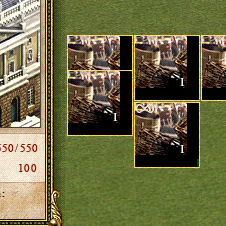
PS. Just for case, this is pack with highest quality pics of baddog mod that I founded. There will be little play with adding black background to them.
Link
|
| |
|
|
| EbelAngel | Date: Saturday, 07/January/2012, 4:40 PM | Message # 47 |
 Site Administrator
Group: Administrators
Messages: 996
Status: Offline
| Quote (Bzik) Bad news. I have only 3 options for tga saving - 8,16 and 24 bits
Oh noes...  .... I have finished C2 buildings and units and now Im implementing them in the md's. That will take me untill tomorrow probably. .... I have finished C2 buildings and units and now Im implementing them in the md's. That will take me untill tomorrow probably.
I'll have a look one off these days if i cant find a portable light version off photoshop. What you can always do is save as 24 bits tga or bmp and then send them to me. I can turn them into 32 bits.
Quote Tried save as bmp and then run bmptga converter but pic was with blank colours.
Myeah that doesnt work, because that tool was only and only created to bind 2 bmp's into a single 32 bits tga. For turning one bmp into a 32 bits tga you probably could find tools on the interweb, i'm sure. Don't have one off those because I never needed one.
Quote (Bzik) And check this pic from your last rar, same icon twice - do you have same?
Yes lol, its my fault. I only noticed it after I posted the link to 1.2.0.2. I forgot to untick an option in the dialogeditor in the respanel.xml. I have already fixed it and you will get it in the next version. This will happen again, it's good that you tell me because I may not always notice things like that. I make errors all the time.
Quote (Bzik) Good news is that I converted first grenadier and put them on game.
Nice, looking forward to see that one in terms off weapon handling in the interface ( cause he has 3 weapons)
Quote PS. Just for case, this is pack with highest quality pics of baddog mod that I founded
I will have a look, but thats just for baddog units right, not for imperia or OC flagbearers? ( are we going to use those?)
Quote (Bzik) And one thing - is it possible to make building from C1 little bigger?
I have thought about this. I know what you are trying to achieve, find some middle way between the difference in size, because even the biggest C1 buildings are still small compared to C2.
I think austrian barrack sin there now is one off the biggest?
Well, whichever way we would approach this; increasing C1 size or decreasing C2 size, it means that besides the graphics also the MD's have to be reset in terms off block points, buildpoints,lockpoints, bornpoints, 3DBARS, Smoke points, FirePoints, Rectangle, LINESORTS and possibly one or 2 more strings I cant remember right now.
This is a lot off work.
But I agree with you, some solution needs to be found.
On increasing C1 building size, graphically then, I fear that the buildings may become blury?
On decreasing C2 size ( which is possible, I tried it with the French Center, but I got stopped by a couple off MD strings that I hadnt figured out yet: if you like I can give you the files so you can see for yourself ( shall I add them in the next version in a separate test nation?)
I think it was the texture below the building that displayed on the old position and one more that I need to check.
On Fire and Smoke points and ALIGNWITH3POINTS its not a problem because there are editors in game to set up those and they are saved to the MD directly, its just all those other points that are a bit much to do alone.
The limitation on decreasing C2 size seems to be the options in Gigapack: Scale options
1: is normal size
2: is half size ( 50%)
3: is one third (33%)
4: is one quarter ( 25%)
I tried 2 and 3 and 4. 25% and 33% are tooo small, 50% was relatively good I though sizewise compared to C1. It is most unfortunate that there is no 0,5 option ( 75%) reduction. That would have been perfect.
On increasing C1 size, I dont think there is an easy way to do this ( eg repack with MegaPack to increase size ( i think it only supports decreasing aswell??)
So it would have to be done in photoshop I believe but I havent tried how that works out with the alphachannels. Lucky a buildings doesnt have to many frames and I can always set up a script to automate the process ( which I did for the icons too).
What I would prefer, is to reduce size off the C2 buildings ,rather than increasing size off C1. Because I find the C2 buildings are sooo big, they take up so much space on the map, e.g Town centers, palace, academy , fort's ( those buggers are humongous, I think I can only put 8 off those from top to bottom off the map)
On a side note, in regards to nation (re) building later; C1 has less different types off buildings per nation compared to C2. In terms off filling the nations, I was thinking about using some AC buildings to fill up the gaps. I have all the European AC buildings converted. I'll give them to you soon aswell so you can see for yourself.
EDIT:
Got a light version off CS4 PS for you: its about 130 MB in .rar format ( 350MB unpacked).
Just put it anywhere in Program files or on your desktop and start PhotoShop.exe. See if it works, if depencies ( .dll's) are missing on your computer let me know, i'll get them for you.
http://www.gamefront.com/files/21160524/PhotoshopCS4Portable.rar
If you want to do batch operations :
Window: v Actions
Go to the lower right , (next to the bin icon) and click 'create new action' , give it a name, (a hotkey), click 'record', then perform any operation on an image. When finished hit the ' stop record button ' ( next to the red record icon).
Then go to File - Automate - Batch:
Select your custom saved action you just made, choose a folder to let the action loose upon, choose "save and close" and it will perform the saved action on all files in that folder you selected.
Make simple actions, complex actions may result in unpredictable results. Rather split complex operations in 2 actions or more and copy out temporary results to new folders on your desktop and work from there ; so you dont have to redo stuff.((hope that made sense)
Learn the hotkeys:
CTRL+O : open file
CTRL+SHIFT+S : "save as"- ( T-targa)- 32 bits- ( ENTER)
CTRL+W: close
etc...
EDIT2: Forgot to say:
In imperia, there are some resized Cossacks 2 buildings ( Austrian barracks, etc...) maybe we can learn something there for reprogramming the MD strings for building resizing.
I know its possible, just need to figure it out properly.
EDIT3: 
Please see to following file:
http://www.gamefront.com/files/21161719/1.2.0.3+FILES.rar
It's a big one this. ( Do you have monthly bandwith limit?) else i'll try to just send updated files in the future, but this one has graphics in it, so cant make it smaller for this time.
Read the log for changeinfo.
It will load slow first time load because it's cashing the .g17 and .g2d' in to the data/Cash/xx.g16. Probably should distribute the .g16's too to load faster but it will only make the file bigger.
Please see to MasterTest, FraCen2. Its a resized building at half size, MD is half redone ( texture displays wrong, etc)
Put it next to the C1 Aus Bar and put a few AC buildings around it from Master America which is also in there.
See how you feel about the size off the FraCen2.
There's also MasterCOS2, which has all C2 buildings( including unused C2 stuff: OsmArs, OsmKaz,....).
Some off these need checking on the MD's, including some off the AC md's need checking.
I will focus on buildings next week.
Just wont to know how you feel about the resized C2 FraCen.
Added the C2 building icons into the editor, busy with C2 unit icons now.

Message edited by EbelAngel - Sunday, 08/January/2012, 0:51 AM |
| |
|
|
| Bzik | Date: Sunday, 08/January/2012, 6:11 PM | Message # 48 |
|
Baron
Group: Checked
Messages: 43
Status: Offline
| Hello!
Thanks for links, I started downloading them.
Ill do icons ASAP. Also thinking about flags. Im sure that OCMOD have all flags for 17 century, dont know if we find something for 18... Anyway how do you see this? You want to use different flagbeares or one kind of unit (only with diff national colour) for all?
This is a pack of grenadiers (tried to upload on gamefront but it shows me server error several times).
http://www.2shared.com/file/cLnE5MpU/C1GREN.html
Two things:
1. Original grandier (mercenary). At this moment I didnt convert him. Tell me if you have some feeling, but I never liked his graphics. He always looks a little comically to me. Especially if you compare him to grenadiers from baddog mod. I can search for grenadiers look of nations without originals, find most smiliar among baddog ones, perhaps change some colour and use them. What do you think?
2. I have very hard times with prussian grenadier - the basic blue colour was present all over his coat, so after palitra work he looks like living commercial of paint manufacturer. For few hours I experimented with different options and colours, tones, changing cloth part for national colour etc. Results was very poor. Im leaving it for a moment, maybe during further works I came up with some idea what to do with this poor guy.
I'm starting musketeers now. Its more than 30 units, so it takes time...
Angel, do you have some plan of works? If you can tell me on which parts of mod you focus now, maybe I can at least give you some insights/additional ideas. For example in last days I writed few things about sea war, but there is no purpose to spam you with this info now, if you working on something else. There is to much things, so better work on every aspect one after other.
Ps2. Have you tested yourself how many units C2 engine can support before crash? I tried with one of C1 pikemans and engine CTD when counter shows 10,000 (with g17 files).
|
| |
|
|
| EbelAngel | Date: Sunday, 08/January/2012, 7:01 PM | Message # 49 |
 Site Administrator
Group: Administrators
Messages: 996
Status: Offline
| Quote (Bzik) Also thinking about flags. Im sure that OCMOD have all flags for 17 century, dont know if we find something for 18... Anyway how do you see this? You want to use different flagbeares or one kind of unit (only with diff national colour) for all?
How I see this, well i went trough the files already some time ago. I listed them
Please see to following file:
http://cossacksworld.ucoz.co.uk/BZIK/MOD_LOG_REFERENCE-2.1.56.4.cpp
It starts at line 6701, untill line 6900 quick notes on mods:
I listed the Imperia flags and the OC flags.
As you will see there is at least one flagbearer available for all nations, sometimes more ( the imperia one's), sometimes even 3 (with horses)( or 4 including C2)(7 for russia)
We are limited by this amount. I havent looked into proper distribution, because it would depend also on which nations we will use right ( will we put all nations in game ( e.g Ukraine,....?)
It wont hurt to have them all in game, even if they are not used in the nations, they can be added to an 'editor' nations for people who want to make (battle)maps with a bit off variety outside the nations (like we got buildings for france, austria,.... in the editor now.
What I can do however, is ask Gex ( Gexozoid) for a few flagbearers in case we are short off some, but haven't spoken to him in a couple weeks since he is very busy with his studies. I will ask him.
Got the Gren's, will look at them and import them in the COS1 nation.
Quote (Bzik) 1. Original grandier (mercenary). At this moment I didnt convert him. Tell me if you have some feeling, but I never liked his graphics. He always looks a little comically to me. Especially if you compare him to grenadiers from baddog mod. I can search for grenadiers look of nations without originals, find most smiliar among baddog ones, perhaps change some colour and use them. What do you think?
I agree, that original grenadies isnt exactly great and used for many nations. Maybe convert him anyway, but we arent forced to use him.
I think if gsc got away with using that grenadier for like 80% off the nations, we can do the same with a baddog grenadier to fill up the gaps. And perhaps yes, if you can manage it, toy around with the colors make a few different looking one's based on the same unit. I think its a good idea.
Quote (Bzik) 2. I have very hard times with prussian grenadier - the basic blue colour was present all over his coat, so after palitra work he looks like living commercial of paint manufacturer. For few hours I experimented with different options and colours, tones, changing cloth part for national colour etc. Results was very poor. Im leaving it for a moment, maybe during further works I came up with some idea what to do with this poor guy.
Grenadier or musketeer? Myes allright, if something doesnt work just leave it aside for a while rather than get stuck and get nothing done. Maybe one day you will wake up and think " i got an idea". I do it aswell.
Quote (Bzik) Angel, do you have some plan of works? If you can tell me on which parts of mod you focus now, maybe I can at least give you some insights/additional ideas. For example in last days I writed few things about sea war, but there is no purpose to spam you with this info now, if you working on something else. There is to much things, so better work on every aspect one after other.
No real plans, because I feel like modding should be , do what you like when you like otherwise it turns into work and then its not fun. Some days I feel like doing this, other days doing that, but in general, I'd say we should get units and buildings in game, then work on md's, then work on nds', then balanced md's, then balance nds, and lastly AI. ( thats a very roughly explained plan, its just its a bit the logical order, you dont set up the ai for example untill you got the nations right and for that you need units and buildings...)
And ofcourse there's more to do than that, we will have to have a look at the editor aswell ( setting up random maps requires terrain samples, etc....)but first buildings and units and everything related to those 2.
I could write a detailed plan off what to do in sequential order, I already know I will never follow it. I'm not an anarchist, it may seem what I do is chaotic but just know that even in chaos there is order. 
Rather than having a set plan, just ask me if you want me to do something and I will ask you if I want you to do something, Dont be shy to take initiative.
But most importantly, talk about it so I know what it is you are doing and we dont do the same thing at the same time.
Quote (Bzik) Ps2. Have you tested yourself how many units C2 engine can support before crash? I tried with one of C1 pikemans and engine CTD when counter shows 10,000 (with g17 files).
The engine unitlimit is 65535 (often reffered to as 64000). It is the same as in C1. I have seen it in the source.
Often, crashes appear when you run out off memory to handle the units (e.g'FMMANAGER crash: too many handlers).
The more memory (RAM, videocard RAM, dedicated RAM) you have the more units you can place.
I once managed to play with 24000 units on C1 , then it just crashed, even though the unitlimit is 64000 there aswell.
What is true, is that C2 requires more memory than C1 for the same amount off units, and thats not because off the units but because how it handles the maps ( more animations, more detailed map, textures, moving trees,...).
Especially the fields on the mill are serious laggers. They are .c2m Patches that absorb a lot off memory.
If possible we should switch the model to the AC field ( the C1 looks a bit , well, out off style, but the AC texture on the mills is nice I think).
Another thing that causes lag, is some MD strings on the buildings. For example, those radia on the forts ( those red circle zone that appear around the building). place a fort down, and scroll over the map, where there is no building you dont feel lag, but as soon as you hoover over the fort you feel the slowdown.
Like animations for example, if you have 2000 units units standing its ok, but if you have 2000 units all calling the engine with a @REST animations, it uses up memory. Every animation, string, movement...uses memory...so some balance needs to be found...
Press CONTROL + I in the editor if you want to see fps, memory handlers,....

|
| |
|
|
| Bzik | Date: Sunday, 08/January/2012, 9:44 PM | Message # 50 |
|
Baron
Group: Checked
Messages: 43
Status: Offline
| Quote In imperia, there are some resized Cossacks 2 buildings ( Austrian barracks, etc...)
Yes, they fit nicely to C1 size.
Quote Just wont to know how you feel about the resized C2 FraCen.
IMO its too small. Its best visible if you compare doors of some buildings of C1,AC to FraCen. Its a thing to consider, what should be optimal size of building. C2 are "realistic" in comparison to units, but they takes too much space. C1 are mostly small (not talking about obvious flops like French house etc), but if I have to, I rather choose size of C1. Also some of buildings from AC are nicely scaled to fit C1.
Quote What I can do however, is ask Gex ( Gexozoid) for a few flagbearers in case we are short off some, but haven't spoken to him in a couple weeks since he is very busy with his studies. I will ask him.
Thats great. But wait with those flagbearers. Who knows maybe we come up with idea of completely new unit, and then that kind of help will be more than needed.
Quote Grenadier or musketeer?
Prussian grenadier - he have blue outfit, so all conversions ends in total mess.
Ok, I will do the icons now.
Seeya!
Message edited by Bzik - Sunday, 08/January/2012, 9:46 PM |
| |
|
|